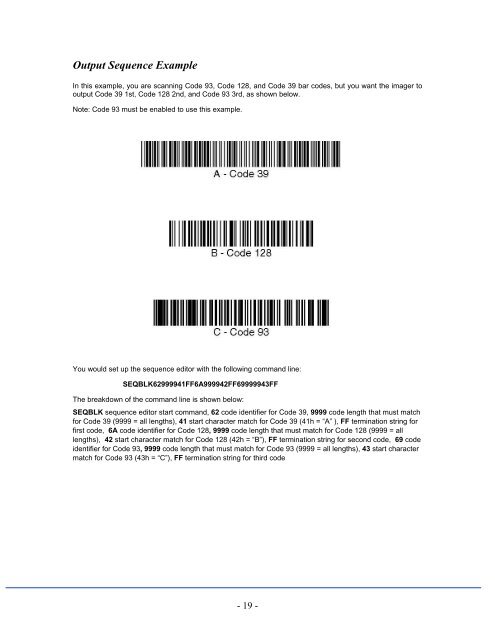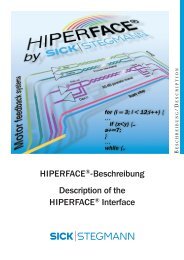ICR 803 Bar Code Scanner BAR CODE MANUAL
ICR 803 Bar Code Scanner BAR CODE MANUAL
ICR 803 Bar Code Scanner BAR CODE MANUAL
Create successful ePaper yourself
Turn your PDF publications into a flip-book with our unique Google optimized e-Paper software.
Output Sequence Example<br />
In this example, you are scanning <strong>Code</strong> 93, <strong>Code</strong> 128, and <strong>Code</strong> 39 bar codes, but you want the imager to<br />
output <strong>Code</strong> 39 1st, <strong>Code</strong> 128 2nd, and <strong>Code</strong> 93 3rd, as shown below.<br />
Note: <strong>Code</strong> 93 must be enabled to use this example.<br />
You would set up the sequence editor with the following command line:<br />
SEQBLK62999941FF6A999942FF69999943FF<br />
The breakdown of the command line is shown below:<br />
SEQBLK sequence editor start command, 62 code identifier for <strong>Code</strong> 39, 9999 code length that must match<br />
for <strong>Code</strong> 39 (9999 = all lengths), 41 start character match for <strong>Code</strong> 39 (41h = “A” ), FF termination string for<br />
first code, 6A code identifier for <strong>Code</strong> 128, 9999 code length that must match for <strong>Code</strong> 128 (9999 = all<br />
lengths), 42 start character match for <strong>Code</strong> 128 (42h = “B”), FF termination string for second code, 69 code<br />
identifier for <strong>Code</strong> 93, 9999 code length that must match for <strong>Code</strong> 93 (9999 = all lengths), 43 start character<br />
match for <strong>Code</strong> 93 (43h = “C”), FF termination string for third code<br />
- 19 -