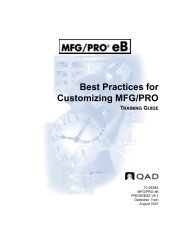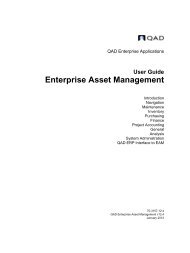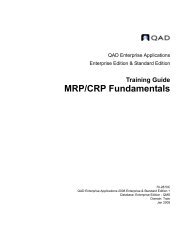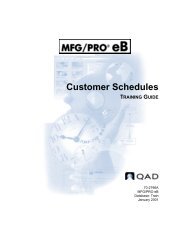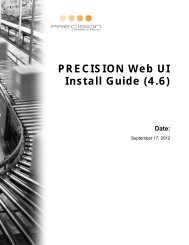User Guide: QAD .NET User Interface - QAD.com
User Guide: QAD .NET User Interface - QAD.com
User Guide: QAD .NET User Interface - QAD.com
Create successful ePaper yourself
Turn your PDF publications into a flip-book with our unique Google optimized e-Paper software.
6 <strong>User</strong> <strong>Guide</strong> — <strong>QAD</strong> .<strong>NET</strong> <strong>User</strong> <strong>Interface</strong><br />
Introduction<br />
<strong>QAD</strong> products are designed for many types of users with a wide variety of<br />
UI needs: users in the back office need UIs that help them process<br />
electronic paperwork efficiently; users in the front office want dashboard<br />
views of data; and planners for the shop floor need UIs that let them see<br />
how best to juggle tasks and machine assignments.<br />
To support these needs, a UI needs to have the following qualities:<br />
Usability. The UI should enable users to do their jobs quickly and<br />
effectively through a consistent and intuitive model that is convenient<br />
and <strong>com</strong>plete.<br />
Flexibility. Since a single UI cannot anticipate and match each<br />
individual user’s needs, UI elements need to be easily adjusted for<br />
each user or group of users who share a similar role and who do a<br />
similar set of tasks.<br />
Performance. A UI should let users do their jobs quickly and<br />
efficiently.<br />
Ease of deployment and update. Because UI software must often<br />
reside on each client machine, deployment of updates can represent a<br />
major effort for customers. This process needs to be as smooth and<br />
non-invasive as possible.<br />
The <strong>QAD</strong> .<strong>NET</strong> UI provides a <strong>com</strong>mon framework for multiple <strong>QAD</strong><br />
applications. This framework—based on Microsoft .<strong>NET</strong> technology—<br />
has excellent performance and provides best-practice usability and<br />
deployment features, as well as extensive ways for users to adapt the UI<br />
to their preferred work style.<br />
Since the UI is based on Microsoft .<strong>NET</strong> technology, it incorporates<br />
familiar UI metaphors, reducing the need for users to learn how to<br />
navigate <strong>QAD</strong> applications.