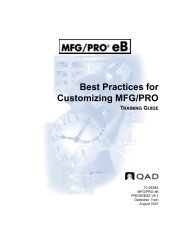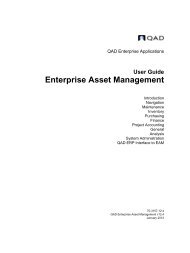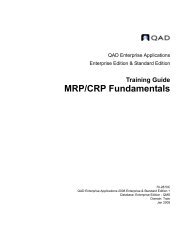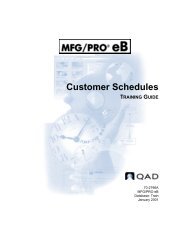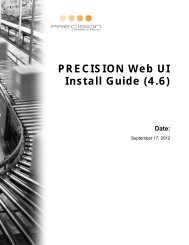User Guide: QAD .NET User Interface - QAD.com
User Guide: QAD .NET User Interface - QAD.com
User Guide: QAD .NET User Interface - QAD.com
Create successful ePaper yourself
Turn your PDF publications into a flip-book with our unique Google optimized e-Paper software.
34 <strong>User</strong> <strong>Guide</strong> — <strong>QAD</strong> .<strong>NET</strong> <strong>User</strong> <strong>Interface</strong><br />
Fig. 2.1<br />
Sales Order Browse<br />
Using <strong>QAD</strong> .<strong>NET</strong> UI Browses and Lookups<br />
The <strong>QAD</strong> .<strong>NET</strong> UI lets you view browse data defined with MFG/PRO<br />
Browse Maintenance (36.20.13) and View Maintenance (36.20.18) using<br />
advanced features of .<strong>NET</strong> technology. Any browse defined using<br />
standard MFG/PRO functions can be viewed from the <strong>QAD</strong> .<strong>NET</strong> UI,<br />
including custom browses developed to meet your specific business<br />
requirements.<br />
Browses and lookups in the <strong>QAD</strong> .<strong>NET</strong> UI have a consistent appearance<br />
and features. The only significant difference is that browses can be added<br />
to the menus and invoked from a menu, while lookups must be associated<br />
with a field and displayed from a program.<br />
Note Since lookups are not invoked from a menu, you cannot save<br />
search criteria in lookups or add the saved searches to your Favorites.<br />
The following figure illustrates Sales Order Browse.<br />
Navigation<br />
buttons<br />
Selected<br />
row<br />
Sortable<br />
column<br />
Blue text<br />
for drilldowns<br />
Save and retrieve browse search<br />
Total number of records