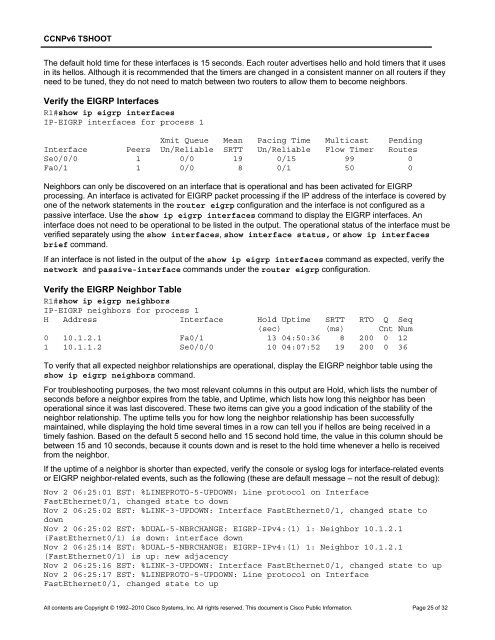CCNP TSHOOT 6.0 - The Cisco Learning Network
CCNP TSHOOT 6.0 - The Cisco Learning Network
CCNP TSHOOT 6.0 - The Cisco Learning Network
Create successful ePaper yourself
Turn your PDF publications into a flip-book with our unique Google optimized e-Paper software.
<strong>CCNP</strong>v6 <strong>TSHOOT</strong><br />
<strong>The</strong> default hold time for these interfaces is 15 seconds. Each router advertises hello and hold timers that it uses<br />
in its hellos. Although it is recommended that the timers are changed in a consistent manner on all routers if they<br />
need to be tuned, they do not need to match between two routers to allow them to become neighbors.<br />
Verify the EIGRP Interfaces<br />
R1#show ip eigrp interfaces<br />
IP-EIGRP interfaces for process 1<br />
Xmit Queue Mean Pacing Time Multicast Pending<br />
Interface Peers Un/Reliable SRTT Un/Reliable Flow Timer Routes<br />
Se0/0/0 1 0/0 19 0/15 99 0<br />
Fa0/1 1 0/0 8 0/1 50 0<br />
Neighbors can only be discovered on an interface that is operational and has been activated for EIGRP<br />
processing. An interface is activated for EIGRP packet processing if the IP address of the interface is covered by<br />
one of the network statements in the router eigrp configuration and the interface is not configured as a<br />
passive interface. Use the show ip eigrp interfaces command to display the EIGRP interfaces. An<br />
interface does not need to be operational to be listed in the output. <strong>The</strong> operational status of the interface must be<br />
verified separately using the show interfaces, show interface status, or show ip interfaces<br />
brief command.<br />
If an interface is not listed in the output of the show ip eigrp interfaces command as expected, verify the<br />
network and passive-interface commands under the router eigrp configuration.<br />
Verify the EIGRP Neighbor Table<br />
R1#show ip eigrp neighbors<br />
IP-EIGRP neighbors for process 1<br />
H Address Interface Hold Uptime SRTT RTO Q Seq<br />
(sec) (ms) Cnt Num<br />
0 10.1.2.1 Fa0/1 13 04:50:36 8 200 0 12<br />
1 10.1.1.2 Se0/0/0 10 04:07:52 19 200 0 36<br />
To verify that all expected neighbor relationships are operational, display the EIGRP neighbor table using the<br />
show ip eigrp neighbors command.<br />
For troubleshooting purposes, the two most relevant columns in this output are Hold, which lists the number of<br />
seconds before a neighbor expires from the table, and Uptime, which lists how long this neighbor has been<br />
operational since it was last discovered. <strong>The</strong>se two items can give you a good indication of the stability of the<br />
neighbor relationship. <strong>The</strong> uptime tells you for how long the neighbor relationship has been successfully<br />
maintained, while displaying the hold time several times in a row can tell you if hellos are being received in a<br />
timely fashion. Based on the default 5 second hello and 15 second hold time, the value in this column should be<br />
between 15 and 10 seconds, because it counts down and is reset to the hold time whenever a hello is received<br />
from the neighbor.<br />
If the uptime of a neighbor is shorter than expected, verify the console or syslog logs for interface-related events<br />
or EIGRP neighbor-related events, such as the following (these are default message – not the result of debug):<br />
Nov 2 06:25:01 EST: %LINEPROTO-5-UPDOWN: Line protocol on Interface<br />
FastEthernet0/1, changed state to down<br />
Nov 2 06:25:02 EST: %LINK-3-UPDOWN: Interface FastEthernet0/1, changed state to<br />
down<br />
Nov 2 06:25:02 EST: %DUAL-5-NBRCHANGE: EIGRP-IPv4:(1) 1: Neighbor 10.1.2.1<br />
(FastEthernet0/1) is down: interface down<br />
Nov 2 06:25:14 EST: %DUAL-5-NBRCHANGE: EIGRP-IPv4:(1) 1: Neighbor 10.1.2.1<br />
(FastEthernet0/1) is up: new adjacency<br />
Nov 2 06:25:16 EST: %LINK-3-UPDOWN: Interface FastEthernet0/1, changed state to up<br />
Nov 2 06:25:17 EST: %LINEPROTO-5-UPDOWN: Line protocol on Interface<br />
FastEthernet0/1, changed state to up<br />
All contents are Copyright © 1992–2010 <strong>Cisco</strong> Systems, Inc. All rights reserved. This document is <strong>Cisco</strong> Public Information. Page 25 of 32