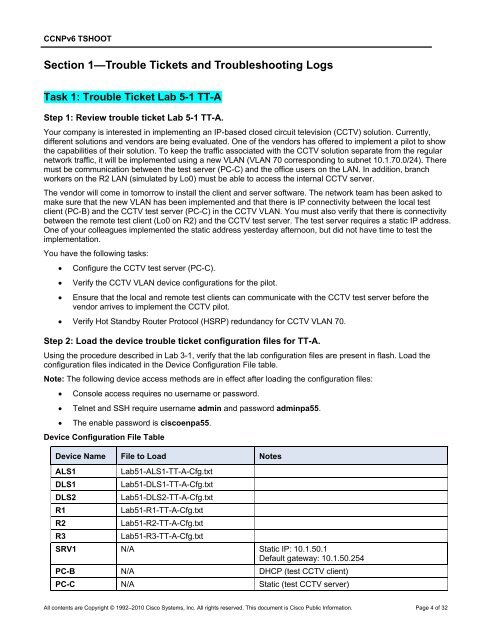CCNP TSHOOT 6.0 - The Cisco Learning Network
CCNP TSHOOT 6.0 - The Cisco Learning Network
CCNP TSHOOT 6.0 - The Cisco Learning Network
You also want an ePaper? Increase the reach of your titles
YUMPU automatically turns print PDFs into web optimized ePapers that Google loves.
<strong>CCNP</strong>v6 <strong>TSHOOT</strong><br />
Section 1—Trouble Tickets and Troubleshooting Logs<br />
Task 1: Trouble Ticket Lab 5-1 TT-A<br />
Step 1: Review trouble ticket Lab 5-1 TT-A.<br />
Your company is interested in implementing an IP-based closed circuit television (CCTV) solution. Currently,<br />
different solutions and vendors are being evaluated. One of the vendors has offered to implement a pilot to show<br />
the capabilities of their solution. To keep the traffic associated with the CCTV solution separate from the regular<br />
network traffic, it will be implemented using a new VLAN (VLAN 70 corresponding to subnet 10.1.70.0/24). <strong>The</strong>re<br />
must be communication between the test server (PC-C) and the office users on the LAN. In addition, branch<br />
workers on the R2 LAN (simulated by Lo0) must be able to access the internal CCTV server.<br />
<strong>The</strong> vendor will come in tomorrow to install the client and server software. <strong>The</strong> network team has been asked to<br />
make sure that the new VLAN has been implemented and that there is IP connectivity between the local test<br />
client (PC-B) and the CCTV test server (PC-C) in the CCTV VLAN. You must also verify that there is connectivity<br />
between the remote test client (Lo0 on R2) and the CCTV test server. <strong>The</strong> test server requires a static IP address.<br />
One of your colleagues implemented the static address yesterday afternoon, but did not have time to test the<br />
implementation.<br />
You have the following tasks:<br />
• Configure the CCTV test server (PC-C).<br />
• Verify the CCTV VLAN device configurations for the pilot.<br />
• Ensure that the local and remote test clients can communicate with the CCTV test server before the<br />
vendor arrives to implement the CCTV pilot.<br />
• Verify Hot Standby Router Protocol (HSRP) redundancy for CCTV VLAN 70.<br />
Step 2: Load the device trouble ticket configuration files for TT-A.<br />
Using the procedure described in Lab 3-1, verify that the lab configuration files are present in flash. Load the<br />
configuration files indicated in the Device Configuration File table.<br />
Note: <strong>The</strong> following device access methods are in effect after loading the configuration files:<br />
• Console access requires no username or password.<br />
• Telnet and SSH require username admin and password adminpa55.<br />
• <strong>The</strong> enable password is ciscoenpa55.<br />
Device Configuration File Table<br />
Device Name File to Load Notes<br />
ALS1 Lab51-ALS1-TT-A-Cfg.txt<br />
DLS1 Lab51-DLS1-TT-A-Cfg.txt<br />
DLS2 Lab51-DLS2-TT-A-Cfg.txt<br />
R1 Lab51-R1-TT-A-Cfg.txt<br />
R2 Lab51-R2-TT-A-Cfg.txt<br />
R3 Lab51-R3-TT-A-Cfg.txt<br />
SRV1 N/A Static IP: 10.1.50.1<br />
Default gateway: 10.1.50.254<br />
PC-B N/A DHCP (test CCTV client)<br />
PC-C N/A Static (test CCTV server)<br />
All contents are Copyright © 1992–2010 <strong>Cisco</strong> Systems, Inc. All rights reserved. This document is <strong>Cisco</strong> Public Information. Page 4 of 32