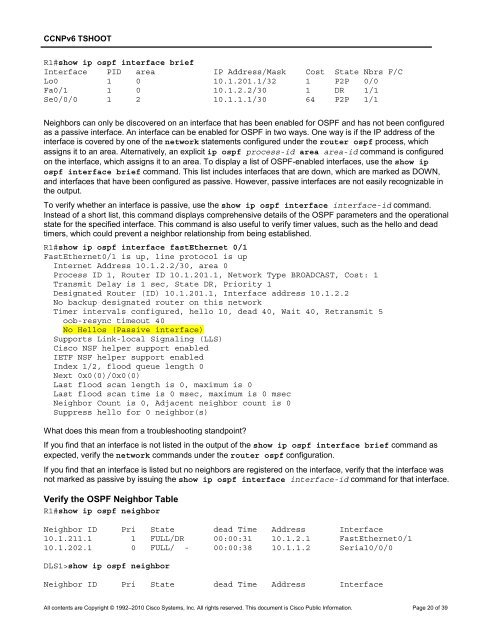CCNP TSHOOT 6.0 - The Cisco Learning Network
CCNP TSHOOT 6.0 - The Cisco Learning Network
CCNP TSHOOT 6.0 - The Cisco Learning Network
Create successful ePaper yourself
Turn your PDF publications into a flip-book with our unique Google optimized e-Paper software.
<strong>CCNP</strong>v6 <strong>TSHOOT</strong><br />
R1#show ip ospf interface brief<br />
Interface PID area IP Address/Mask Cost State Nbrs F/C<br />
Lo0 1 0 10.1.201.1/32 1 P2P 0/0<br />
Fa0/1 1 0 10.1.2.2/30 1 DR 1/1<br />
Se0/0/0 1 2 10.1.1.1/30 64 P2P 1/1<br />
Neighbors can only be discovered on an interface that has been enabled for OSPF and has not been configured<br />
as a passive interface. An interface can be enabled for OSPF in two ways. One way is if the IP address of the<br />
interface is covered by one of the network statements configured under the router ospf process, which<br />
assigns it to an area. Alternatively, an explicit ip ospf process-id area area-id command is configured<br />
on the interface, which assigns it to an area. To display a list of OSPF-enabled interfaces, use the show ip<br />
ospf interface brief command. This list includes interfaces that are down, which are marked as DOWN,<br />
and interfaces that have been configured as passive. However, passive interfaces are not easily recognizable in<br />
the output.<br />
To verify whether an interface is passive, use the show ip ospf interface interface-id command.<br />
Instead of a short list, this command displays comprehensive details of the OSPF parameters and the operational<br />
state for the specified interface. This command is also useful to verify timer values, such as the hello and dead<br />
timers, which could prevent a neighbor relationship from being established.<br />
R1#show ip ospf interface fastEthernet 0/1<br />
FastEthernet0/1 is up, line protocol is up<br />
Internet Address 10.1.2.2/30, area 0<br />
Process ID 1, Router ID 10.1.201.1, <strong>Network</strong> Type BROADCAST, Cost: 1<br />
Transmit Delay is 1 sec, State DR, Priority 1<br />
Designated Router (ID) 10.1.201.1, Interface address 10.1.2.2<br />
No backup designated router on this network<br />
Timer intervals configured, hello 10, dead 40, Wait 40, Retransmit 5<br />
oob-resync timeout 40<br />
No Hellos (Passive interface)<br />
Supports Link-local Signaling (LLS)<br />
<strong>Cisco</strong> NSF helper support enabled<br />
IETF NSF helper support enabled<br />
Index 1/2, flood queue length 0<br />
Next 0x0(0)/0x0(0)<br />
Last flood scan length is 0, maximum is 0<br />
Last flood scan time is 0 msec, maximum is 0 msec<br />
Neighbor Count is 0, Adjacent neighbor count is 0<br />
Suppress hello for 0 neighbor(s)<br />
What does this mean from a troubleshooting standpoint?<br />
If you find that an interface is not listed in the output of the show ip ospf interface brief command as<br />
expected, verify the network commands under the router ospf configuration.<br />
If you find that an interface is listed but no neighbors are registered on the interface, verify that the interface was<br />
not marked as passive by issuing the show ip ospf interface interface-id command for that interface.<br />
Verify the OSPF Neighbor Table<br />
R1#show ip ospf neighbor<br />
Neighbor ID Pri State dead Time Address Interface<br />
10.1.211.1 1 FULL/DR 00:00:31 10.1.2.1 FastEthernet0/1<br />
10.1.202.1 0 FULL/ - 00:00:38 10.1.1.2 Serial0/0/0<br />
DLS1>show ip ospf neighbor<br />
Neighbor ID Pri State dead Time Address Interface<br />
All contents are Copyright © 1992–2010 <strong>Cisco</strong> Systems, Inc. All rights reserved. This document is <strong>Cisco</strong> Public Information. Page 20 of 39