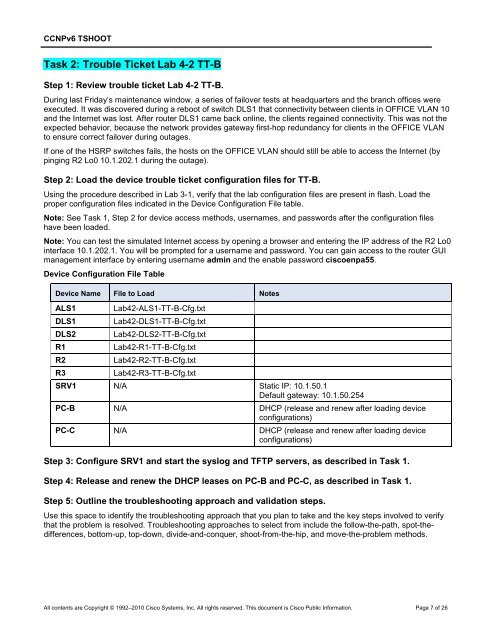CCNP TSHOOT 6.0 - The Cisco Learning Network
CCNP TSHOOT 6.0 - The Cisco Learning Network
CCNP TSHOOT 6.0 - The Cisco Learning Network
You also want an ePaper? Increase the reach of your titles
YUMPU automatically turns print PDFs into web optimized ePapers that Google loves.
<strong>CCNP</strong>v6 <strong>TSHOOT</strong><br />
Task 2: Trouble Ticket Lab 4-2 TT-B<br />
Step 1: Review trouble ticket Lab 4-2 TT-B.<br />
During last Friday’s maintenance window, a series of failover tests at headquarters and the branch offices were<br />
executed. It was discovered during a reboot of switch DLS1 that connectivity between clients in OFFICE VLAN 10<br />
and the Internet was lost. After router DLS1 came back online, the clients regained connectivity. This was not the<br />
expected behavior, because the network provides gateway first-hop redundancy for clients in the OFFICE VLAN<br />
to ensure correct failover during outages.<br />
If one of the HSRP switches fails, the hosts on the OFFICE VLAN should still be able to access the Internet (by<br />
pinging R2 Lo0 10.1.202.1 during the outage).<br />
Step 2: Load the device trouble ticket configuration files for TT-B.<br />
Using the procedure described in Lab 3-1, verify that the lab configuration files are present in flash. Load the<br />
proper configuration files indicated in the Device Configuration File table.<br />
Note: See Task 1, Step 2 for device access methods, usernames, and passwords after the configuration files<br />
have been loaded.<br />
Note: You can test the simulated Internet access by opening a browser and entering the IP address of the R2 Lo0<br />
interface 10.1.202.1. You will be prompted for a username and password. You can gain access to the router GUI<br />
management interface by entering username admin and the enable password ciscoenpa55.<br />
Device Configuration File Table<br />
Device Name File to Load Notes<br />
ALS1 Lab42-ALS1-TT-B-Cfg.txt<br />
DLS1 Lab42-DLS1-TT-B-Cfg.txt<br />
DLS2 Lab42-DLS2-TT-B-Cfg.txt<br />
R1 Lab42-R1-TT-B-Cfg.txt<br />
R2 Lab42-R2-TT-B-Cfg.txt<br />
R3 Lab42-R3-TT-B-Cfg.txt<br />
SRV1 N/A Static IP: 10.1.50.1<br />
Default gateway: 10.1.50.254<br />
PC-B N/A DHCP (release and renew after loading device<br />
configurations)<br />
PC-C N/A DHCP (release and renew after loading device<br />
configurations)<br />
Step 3: Configure SRV1 and start the syslog and TFTP servers, as described in Task 1.<br />
Step 4: Release and renew the DHCP leases on PC-B and PC-C, as described in Task 1.<br />
Step 5: Outline the troubleshooting approach and validation steps.<br />
Use this space to identify the troubleshooting approach that you plan to take and the key steps involved to verify<br />
that the problem is resolved. Troubleshooting approaches to select from include the follow-the-path, spot-thedifferences,<br />
bottom-up, top-down, divide-and-conquer, shoot-from-the-hip, and move-the-problem methods.<br />
All contents are Copyright © 1992–2010 <strong>Cisco</strong> Systems, Inc. All rights reserved. This document is <strong>Cisco</strong> Public Information. Page 7 of 26