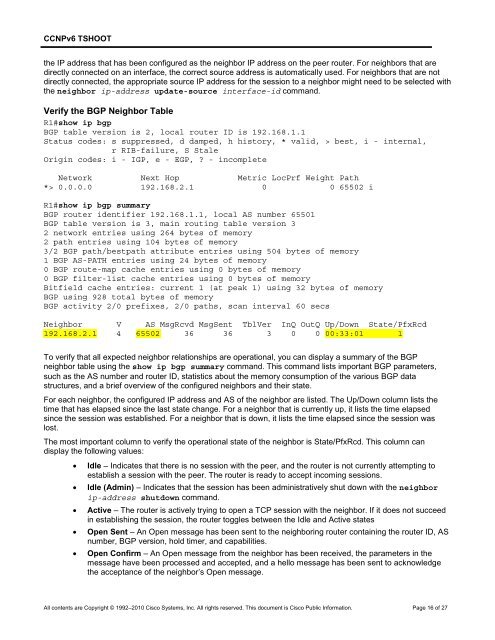CCNP TSHOOT 6.0 - The Cisco Learning Network
CCNP TSHOOT 6.0 - The Cisco Learning Network
CCNP TSHOOT 6.0 - The Cisco Learning Network
Create successful ePaper yourself
Turn your PDF publications into a flip-book with our unique Google optimized e-Paper software.
<strong>CCNP</strong>v6 <strong>TSHOOT</strong><br />
the IP address that has been configured as the neighbor IP address on the peer router. For neighbors that are<br />
directly connected on an interface, the correct source address is automatically used. For neighbors that are not<br />
directly connected, the appropriate source IP address for the session to a neighbor might need to be selected with<br />
the neighbor ip-address update-source interface-id command.<br />
Verify the BGP Neighbor Table<br />
R1#show ip bgp<br />
BGP table version is 2, local router ID is 192.168.1.1<br />
Status codes: s suppressed, d damped, h history, * valid, > best, i - internal,<br />
r RIB-failure, S Stale<br />
Origin codes: i - IGP, e - EGP, ? - incomplete<br />
<strong>Network</strong> Next Hop Metric LocPrf Weight Path<br />
*> 0.0.0.0 192.168.2.1 0 0 65502 i<br />
R1#show ip bgp summary<br />
BGP router identifier 192.168.1.1, local AS number 65501<br />
BGP table version is 3, main routing table version 3<br />
2 network entries using 264 bytes of memory<br />
2 path entries using 104 bytes of memory<br />
3/2 BGP path/bestpath attribute entries using 504 bytes of memory<br />
1 BGP AS-PATH entries using 24 bytes of memory<br />
0 BGP route-map cache entries using 0 bytes of memory<br />
0 BGP filter-list cache entries using 0 bytes of memory<br />
Bitfield cache entries: current 1 (at peak 1) using 32 bytes of memory<br />
BGP using 928 total bytes of memory<br />
BGP activity 2/0 prefixes, 2/0 paths, scan interval 60 secs<br />
Neighbor V AS MsgRcvd MsgSent TblVer InQ OutQ Up/Down State/PfxRcd<br />
192.168.2.1 4 65502 36 36 3 0 0 00:33:01 1<br />
To verify that all expected neighbor relationships are operational, you can display a summary of the BGP<br />
neighbor table using the show ip bgp summary command. This command lists important BGP parameters,<br />
such as the AS number and router ID, statistics about the memory consumption of the various BGP data<br />
structures, and a brief overview of the configured neighbors and their state.<br />
For each neighbor, the configured IP address and AS of the neighbor are listed. <strong>The</strong> Up/Down column lists the<br />
time that has elapsed since the last state change. For a neighbor that is currently up, it lists the time elapsed<br />
since the session was established. For a neighbor that is down, it lists the time elapsed since the session was<br />
lost.<br />
<strong>The</strong> most important column to verify the operational state of the neighbor is State/PfxRcd. This column can<br />
display the following values:<br />
• Idle – Indicates that there is no session with the peer, and the router is not currently attempting to<br />
establish a session with the peer. <strong>The</strong> router is ready to accept incoming sessions.<br />
• Idle (Admin) – Indicates that the session has been administratively shut down with the neighbor<br />
ip-address shutdown command.<br />
• Active – <strong>The</strong> router is actively trying to open a TCP session with the neighbor. If it does not succeed<br />
in establishing the session, the router toggles between the Idle and Active states<br />
• Open Sent – An Open message has been sent to the neighboring router containing the router ID, AS<br />
number, BGP version, hold timer, and capabilities.<br />
• Open Confirm – An Open message from the neighbor has been received, the parameters in the<br />
message have been processed and accepted, and a hello message has been sent to acknowledge<br />
the acceptance of the neighbor’s Open message.<br />
All contents are Copyright © 1992–2010 <strong>Cisco</strong> Systems, Inc. All rights reserved. This document is <strong>Cisco</strong> Public Information. Page 16 of 27