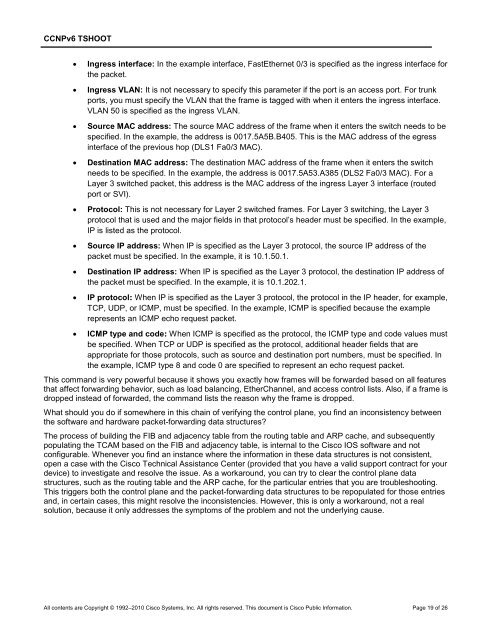CCNP TSHOOT 6.0 - The Cisco Learning Network
CCNP TSHOOT 6.0 - The Cisco Learning Network
CCNP TSHOOT 6.0 - The Cisco Learning Network
You also want an ePaper? Increase the reach of your titles
YUMPU automatically turns print PDFs into web optimized ePapers that Google loves.
<strong>CCNP</strong>v6 <strong>TSHOOT</strong><br />
• Ingress interface: In the example interface, FastEthernet 0/3 is specified as the ingress interface for<br />
the packet.<br />
• Ingress VLAN: It is not necessary to specify this parameter if the port is an access port. For trunk<br />
ports, you must specify the VLAN that the frame is tagged with when it enters the ingress interface.<br />
VLAN 50 is specified as the ingress VLAN.<br />
• Source MAC address: <strong>The</strong> source MAC address of the frame when it enters the switch needs to be<br />
specified. In the example, the address is 0017.5A5B.B405. This is the MAC address of the egress<br />
interface of the previous hop (DLS1 Fa0/3 MAC).<br />
• Destination MAC address: <strong>The</strong> destination MAC address of the frame when it enters the switch<br />
needs to be specified. In the example, the address is 0017.5A53.A385 (DLS2 Fa0/3 MAC). For a<br />
Layer 3 switched packet, this address is the MAC address of the ingress Layer 3 interface (routed<br />
port or SVI).<br />
• Protocol: This is not necessary for Layer 2 switched frames. For Layer 3 switching, the Layer 3<br />
protocol that is used and the major fields in that protocol’s header must be specified. In the example,<br />
IP is listed as the protocol.<br />
• Source IP address: When IP is specified as the Layer 3 protocol, the source IP address of the<br />
packet must be specified. In the example, it is 10.1.50.1.<br />
• Destination IP address: When IP is specified as the Layer 3 protocol, the destination IP address of<br />
the packet must be specified. In the example, it is 10.1.202.1.<br />
• IP protocol: When IP is specified as the Layer 3 protocol, the protocol in the IP header, for example,<br />
TCP, UDP, or ICMP, must be specified. In the example, ICMP is specified because the example<br />
represents an ICMP echo request packet.<br />
• ICMP type and code: When ICMP is specified as the protocol, the ICMP type and code values must<br />
be specified. When TCP or UDP is specified as the protocol, additional header fields that are<br />
appropriate for those protocols, such as source and destination port numbers, must be specified. In<br />
the example, ICMP type 8 and code 0 are specified to represent an echo request packet.<br />
This command is very powerful because it shows you exactly how frames will be forwarded based on all features<br />
that affect forwarding behavior, such as load balancing, EtherChannel, and access control lists. Also, if a frame is<br />
dropped instead of forwarded, the command lists the reason why the frame is dropped.<br />
What should you do if somewhere in this chain of verifying the control plane, you find an inconsistency between<br />
the software and hardware packet-forwarding data structures?<br />
<strong>The</strong> process of building the FIB and adjacency table from the routing table and ARP cache, and subsequently<br />
populating the TCAM based on the FIB and adjacency table, is internal to the <strong>Cisco</strong> IOS software and not<br />
configurable. Whenever you find an instance where the information in these data structures is not consistent,<br />
open a case with the <strong>Cisco</strong> Technical Assistance Center (provided that you have a valid support contract for your<br />
device) to investigate and resolve the issue. As a workaround, you can try to clear the control plane data<br />
structures, such as the routing table and the ARP cache, for the particular entries that you are troubleshooting.<br />
This triggers both the control plane and the packet-forwarding data structures to be repopulated for those entries<br />
and, in certain cases, this might resolve the inconsistencies. However, this is only a workaround, not a real<br />
solution, because it only addresses the symptoms of the problem and not the underlying cause.<br />
All contents are Copyright © 1992–2010 <strong>Cisco</strong> Systems, Inc. All rights reserved. This document is <strong>Cisco</strong> Public Information. Page 19 of 26