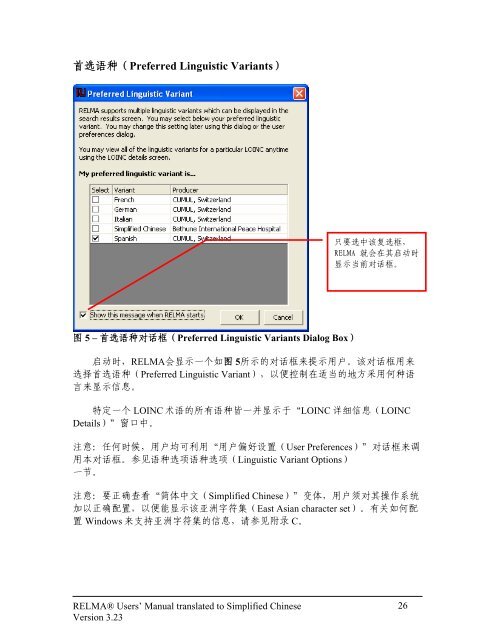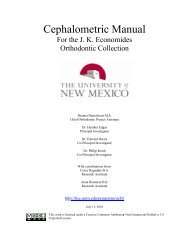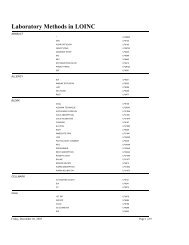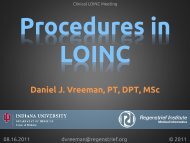Version 3.23 Users' Manual 3.23 ????? - LOINC
Version 3.23 Users' Manual 3.23 ????? - LOINC
Version 3.23 Users' Manual 3.23 ????? - LOINC
Create successful ePaper yourself
Turn your PDF publications into a flip-book with our unique Google optimized e-Paper software.
首选语种(Preferred Linguistic Variants)<br />
图 5 – 首选语种对话框(Preferred Linguistic Variants Dialog Box)<br />
只要选中该复选框,<br />
RELMA 就会在其启动时<br />
显示当前对话框。<br />
启动时,RELMA会显示一个如图 5所示的对话框来提示用户。该对话框用来<br />
选择首选语种(Preferred Linguistic Variant),以便控制在适当的地方采用何种语<br />
言来显示信息。<br />
特定一个 <strong>LOINC</strong> 术语的所有语种皆一并显示于“<strong>LOINC</strong> 详细信息(<strong>LOINC</strong><br />
Details)”窗口中。<br />
注意:任何时候,用户均可利用“用户偏好设置(User Preferences)”对话框来调<br />
用本对话框。参见语种选项语种选项(Linguistic Variant Options)<br />
一节。<br />
注意:要正确查看“简体中文(Simplified Chinese)”变体,用户须对其操作系统<br />
加以正确配置,以便能显示该亚洲字符集(East Asian character set)。有关如何配<br />
置 Windows 来支持亚洲字符集的信息,请参见附录 C。<br />
RELMA® Users’ <strong>Manual</strong> translated to Simplified Chinese<br />
<strong>Version</strong> <strong>3.23</strong><br />
26