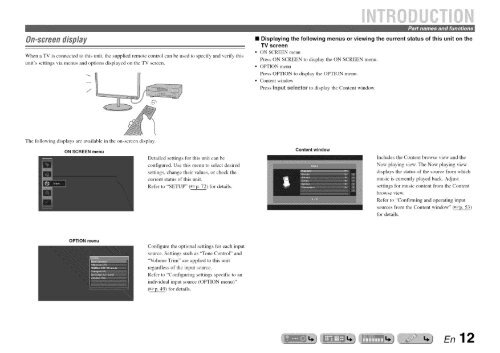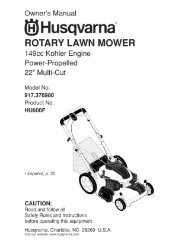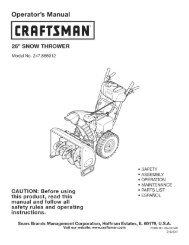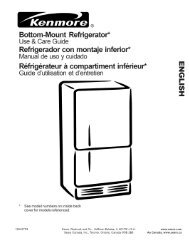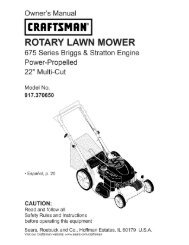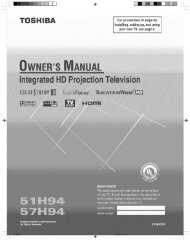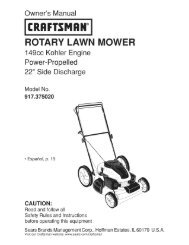YAMAHA Owner's Manual - ManageMyLife
YAMAHA Owner's Manual - ManageMyLife
YAMAHA Owner's Manual - ManageMyLife
Create successful ePaper yourself
Turn your PDF publications into a flip-book with our unique Google optimized e-Paper software.
O#oscree#display<br />
When a TV is connected to this unit, the supplied remote control can be used to specify and verify this<br />
unit's settings via menus and options displayed on the TV screen.<br />
/<br />
The following displays are available in the on-screen display.<br />
ON SCREEN menu<br />
OPTION menu<br />
Detailed settings for this unit can be<br />
configured. Use this menu to select desired<br />
settings, change their values, or check the<br />
current status of this unit.<br />
Refer to "SETUP" (_) for details.<br />
Configure the optional settings for each input<br />
source. Settings such as "Tone Control" and<br />
"Volume Trim" are applied to this unit<br />
regardless of the input source.<br />
Refer to "Configuring settings specific to an<br />
individual input source (OPTION menu)"<br />
(_) for details.<br />
• Displaying the following menus or viewing the current status of this unit on the<br />
TV screen<br />
• ON SCREEN menu<br />
Press ON SCREEN to display the ON SCREEN menu.<br />
• OPTION menu<br />
Press OPTION to display the OPTION menu.<br />
• Content window<br />
Press Input selector to display the Content window.<br />
Content window<br />
Includes the Content browse view and the<br />
Now playing view. The Now playing view<br />
displays the status of the source from which<br />
music is currently played back. Adjust<br />
settings for music content from the Content<br />
browse view.<br />
Refer to "Confirming and operating input<br />
sources from the Content window" (_)<br />
for details.<br />
En 12