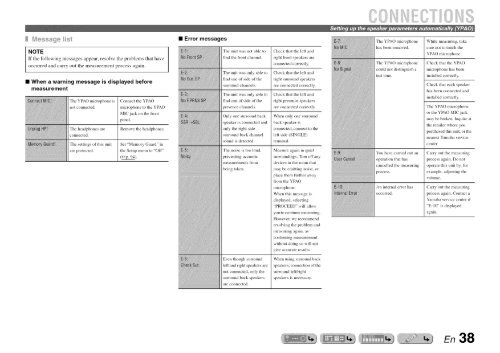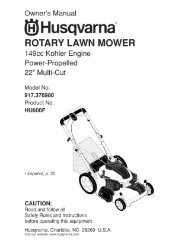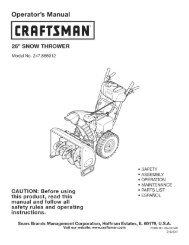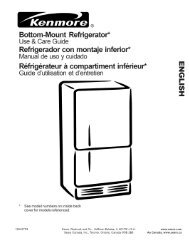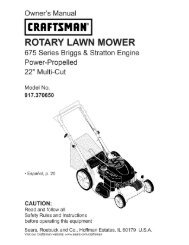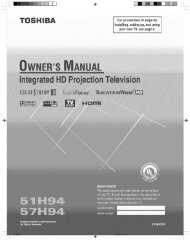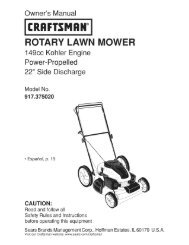YAMAHA Owner's Manual - ManageMyLife
YAMAHA Owner's Manual - ManageMyLife
YAMAHA Owner's Manual - ManageMyLife
You also want an ePaper? Increase the reach of your titles
YUMPU automatically turns print PDFs into web optimized ePapers that Google loves.
NOTE<br />
If the following messages appear, resolve the problems that have<br />
occurred and carry out the measurement process again.<br />
• When a warning message is displayed before<br />
measurement<br />
The YPAO microphone is<br />
not connected.<br />
The headphones are<br />
connected.<br />
The settings of this unit<br />
are protected.<br />
Connect the YPAO<br />
microphone to the YPAO<br />
MIC jack on the front<br />
panel.<br />
Remove the headphones.<br />
Set "Memory Guard" in<br />
the Setup menu to "Oft"<br />
• Error messages<br />
The unit was not able to<br />
find the front channel.<br />
The unit was only able to<br />
find one of side of the<br />
surround channels.<br />
The unit was only able to<br />
find one of side of the<br />
channels.<br />
Only one surround back<br />
speaker is connected and<br />
only the right side<br />
surround back channel<br />
sound is detected.<br />
The noise is too loud,<br />
preventing accurate<br />
nleasurelnents fronl<br />
being taken.<br />
Even though surround<br />
left and right speakers are<br />
not connected, only the<br />
surround back speakers<br />
are connected.<br />
Check that the left and<br />
right front speakers are<br />
connected correctly.<br />
Check that the left and<br />
right surround speakers<br />
are connected correctly.<br />
Check that the left and<br />
right presence speakers<br />
are connected correctly.<br />
When only one surround<br />
back speaker is<br />
connected, connect to the<br />
left side (SINGLE)<br />
terminal.<br />
Measure again in quiet<br />
surroundings. Turn off any<br />
devices in the room that<br />
may be emitting noise, or<br />
place them flmher a'a, ay<br />
from the YPAO<br />
microphone.<br />
When this message is<br />
displayed, selecting<br />
"PROCEED" will allow<br />
you to continue measuring.<br />
However, we recommend<br />
resolving the problem and<br />
measuring again, as<br />
continuing measurement<br />
without doing so will not<br />
give accurate results.<br />
When using surround back<br />
speakers, connection of the<br />
surround left/right<br />
speakers is necessary.<br />
The YPAO microphone<br />
has been removed.<br />
The YPAO microphone<br />
could not distinguish a<br />
test tone.<br />
You have carried out an<br />
operation that has<br />
cancelled the measuring<br />
process.<br />
An internal error has<br />
occurred.<br />
While measuring, take<br />
care not to touch the<br />
YPAO microphone.<br />
Check that the YPAO<br />
microphone has been<br />
installed correctly.<br />
Check that each speaker<br />
has been connected and<br />
installed correctly.<br />
The YPAO microphone<br />
or the YPAO MIC jack<br />
may be broken. Inquire at<br />
the retailer where you<br />
purchased this unit, or the<br />
nearest Yamaha service<br />
center.<br />
Carry out the measuring<br />
process again. Do not<br />
operate this unit by, t_r<br />
example, adjusting the<br />
volume.<br />
Carry out the measuring<br />
process again. Contact a<br />
Yamaha service center if<br />
"E-10" is displayed<br />
again.<br />
En 38