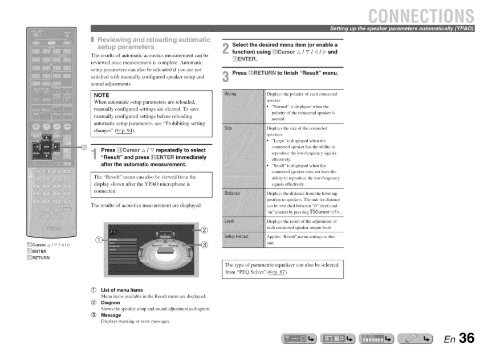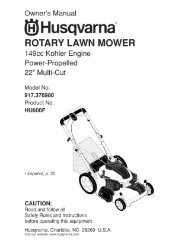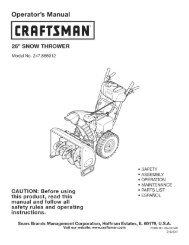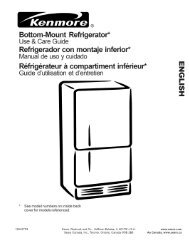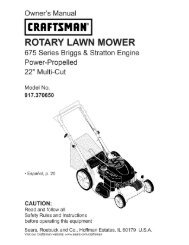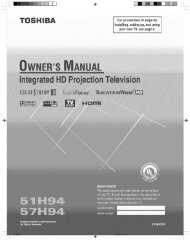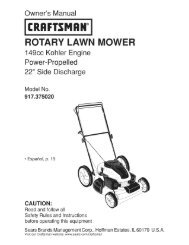YAMAHA Owner's Manual - ManageMyLife
YAMAHA Owner's Manual - ManageMyLife
YAMAHA Owner's Manual - ManageMyLife
Create successful ePaper yourself
Turn your PDF publications into a flip-book with our unique Google optimized e-Paper software.
[_ ENTER<br />
_jRETuR.<br />
_:_evewngand eeadn 9au_£ema_c<br />
seup pa_ame_e_s<br />
The results of automatic acoustics measurement can be<br />
reviewed once measurement is complete. Automatic<br />
setup parameters can also be reloaded if you are not<br />
satisfied with manually configured speaker setup and<br />
sound adjustments.<br />
NOTE<br />
When automatic setup parameters are reloaded,<br />
manually configured settings are cleared. To save<br />
manually configured settings before reloading<br />
automatic setup parameters, see "Prohibiting setting<br />
changes" (_).<br />
Press _Cursor _ / _7repeatedly to select<br />
"Result" and press _iENTER immediately<br />
after the automatic measurement.<br />
The "Result" menu can also be viewed from the<br />
display shown after the YPAO microphone is<br />
connected.<br />
The results of acoustics measurement are displayed.<br />
@ List of menu items<br />
Menu items available in the Result menu are displayed.<br />
@ Diagram<br />
Shows the speaker setup and sound adjustment as diagram.<br />
@ Message<br />
Displays warning or error messages.<br />
Select the desired menu item (or enable a<br />
function) using _lCursor _ /_71q It>and<br />
_IENTER.<br />
_ Press _]RETURN to finish "Result" menu.<br />
@<br />
Displays the polarity of each connected<br />
speaker.<br />
"Normal" is displayed when the<br />
polarity of the connected speaker is<br />
nomml.<br />
Displays the size of the connected<br />
speakers.<br />
"Large" is displayed when the<br />
connected speaker has the ability to<br />
reproduce the low-frequency signals<br />
effectively.<br />
"Small" is displayed when the<br />
connected speaker does not have the<br />
ability to reproduce the low-frequency<br />
signals effectively.<br />
Displays the distance from the listening<br />
position to speakers. The unit tUr distance<br />
can be switched between "fl" (feet) and<br />
"m" (meter) by pressing _iCursor .<br />
Displays the result of the adiustment of<br />
each connected speaker output level.<br />
Applies "Result" menu settings to this<br />
unit.<br />
The type of parametric equalizer can also be selected<br />
from "PEQ Select" (_).<br />
En 36