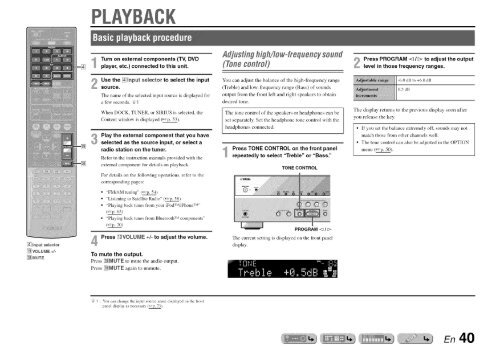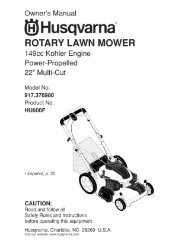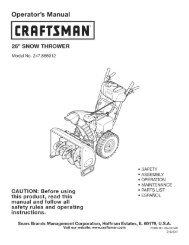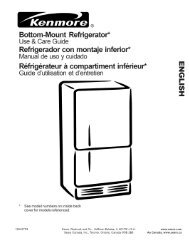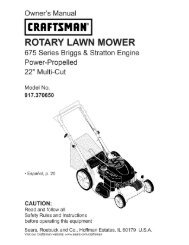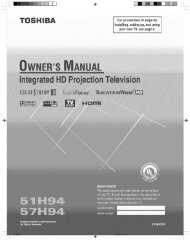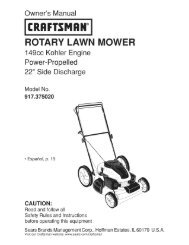YAMAHA Owner's Manual - ManageMyLife
YAMAHA Owner's Manual - ManageMyLife
YAMAHA Owner's Manual - ManageMyLife
You also want an ePaper? Increase the reach of your titles
YUMPU automatically turns print PDFs into web optimized ePapers that Google loves.
[_ Input seRector<br />
[_ VOLUME +/-<br />
_MUTE<br />
P G<br />
1 Turn on external components (TV, DVD<br />
player, etc.) connected to this unit.<br />
Use the @Input selector to select the input<br />
source.<br />
The name of the selected input source is displayed for<br />
a few seconds. ;_<br />
When DOCK. TUNER. or SIRIUS is selected, the<br />
Content window is displayed (_).<br />
_ Play the external component that you have<br />
£_ selected as the source input, or select a<br />
radio station on the tuner.<br />
Refer to the instruction manuals provided with the<br />
external component for details on playback.<br />
For details on the following operations, rel)r to the<br />
corresponding pages:<br />
• "FM/AM tuning" (_)<br />
• "Listening to Satellite Radio" (_)<br />
• "Playing back tunes from your iPodrlM/iPhone r'M''<br />
(_ p. 65)<br />
• "Playing back tunes fl'om Bluetooth "lMcomponents"<br />
Press _VOLUME +/_ to adjust the volume.<br />
To mute the output.<br />
Press [_IVIUTE to mute the audio output.<br />
Press _MLITE again to unmute.<br />
"ibj _ : You can change the inpul source name displayed on lhe h'ont<br />
panel display as necessary (_ p. 73).<br />
(r0naconlm/)<br />
You can adjust the balance of the high-frequency range<br />
(Treble) and low-frequency range (Bass) of sounds<br />
output from the front left and right speakers to obtain<br />
desired tone.<br />
The tone control of the speakers or headphones can be<br />
set separately. Set the headphone tone control with the<br />
headphones connected.<br />
Press TONE CONTROL on the front panel<br />
repeatedly to select "Treble" or "Bass."<br />
TONECONTROL<br />
PROGRAM <br />
The current setting is displayed on the flont panel<br />
display.<br />
2 Press<br />
PROGRAM