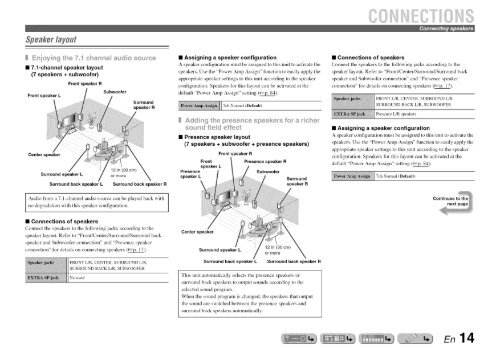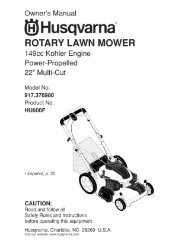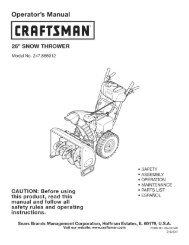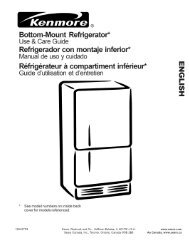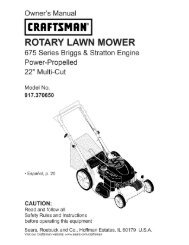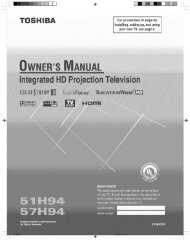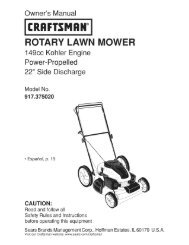YAMAHA Owner's Manual - ManageMyLife
YAMAHA Owner's Manual - ManageMyLife
YAMAHA Owner's Manual - ManageMyLife
You also want an ePaper? Increase the reach of your titles
YUMPU automatically turns print PDFs into web optimized ePapers that Google loves.
1<br />
_£_S/t_,sy!{i # IS@ ,, _,.l's:!!o.,. 8t,£:,1© S©UY¢®<br />
• 7.1-channel speaker layout<br />
(7 speakers + subwoofer)<br />
Front speaker L<br />
Center speaker<br />
Surround speaker L<br />
Front speaker R<br />
Surround back speaker L<br />
Subwoofer<br />
12 in (30 cm)<br />
or more<br />
Surround<br />
speaker R<br />
Surround back speaker R<br />
Audio from a 7.1 -channel audio source can be played back with<br />
no degradation with this speaker configuration.<br />
• Connections of speakers<br />
Connect the speakers to the following jacks according to the<br />
speaker layout. Refer to "Front/Center/Surround/Surround back<br />
speaker and Subwoofer connection" and "Presence speaker<br />
connection" for details on connecting speakers (_).<br />
FRONT L/R, CENTER, SURROUND L/R,<br />
SURROUND BACK L/R, SUBWOOFER<br />
No used<br />
• Assigning a speaker configuration<br />
A speaker configuration must be assigned to this unit to activate the<br />
speakers. Use the "Power Amp Assign" function to easily apply the<br />
appropriate speaker settings to this unit according to the speaker<br />
configuration. Speakers for this layout can be activated at the<br />
default "Power Amp Assign" setting (_).<br />
Normal (Default)<br />
• Presence speaker layout<br />
(7 speakers + subwoofer + presence speakers)<br />
Front speaker R<br />
Front Presence speaker R<br />
speaker L<br />
Presence Subwoofer<br />
speaker L Surround<br />
Center speaker<br />
Surround speaker L<br />
Surround back speaker L<br />
12 in (30 cm)<br />
or more<br />
speaker R<br />
Surround back speaker R<br />
This unit automatically selects the presence speakers or<br />
surround back speakers to output sounds according to the<br />
selected sound program.<br />
When the sound program is changed, the speakers that output<br />
the sound are switched between the presence speakers and<br />
surround back speakers automatically.<br />
• Connections of speakers<br />
iiiiiiiiiiii!i i<br />
iiii!i!iiiii<br />
Connect the speakers to the following jacks according to the<br />
speaker layout. Refer to "Front/CenteffSurround/Surround back<br />
speaker and Subwoofer connection" and "Presence speaker<br />
connection" for details on connecting speakers (_).<br />
FRONT L/R, CENTER, SURROUND L/R,<br />
SURROUND BACK L/R, SUBWOOFER<br />
Presence L/R speakers<br />
• Assigning a speaker configuration<br />
A speaker configuration must be assigned to this unit to activate the<br />
speakers. Use the "Power Amp Assign" function to easily apply the<br />
appropriate speaker settings to this unit according to the speaker<br />
confguration. Speakers for this layout can be activated at the<br />
default "Power Amp Assign" setting (_).<br />
7ch Normal (Default)<br />
En 14