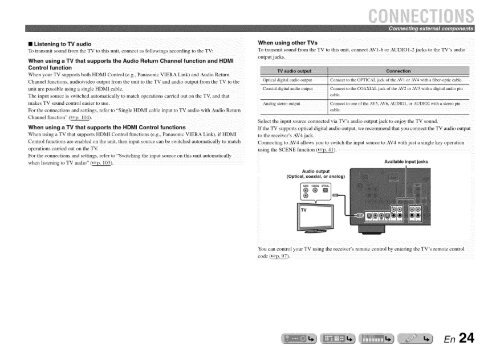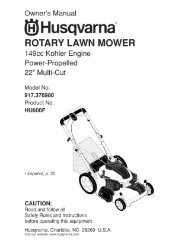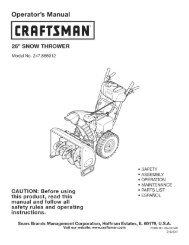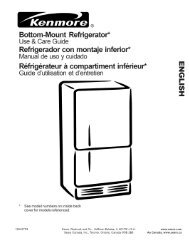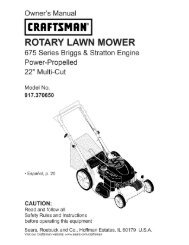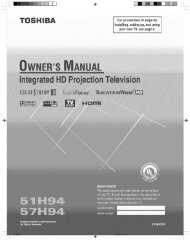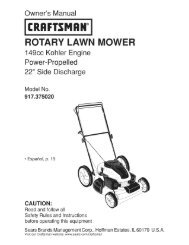YAMAHA Owner's Manual - ManageMyLife
YAMAHA Owner's Manual - ManageMyLife
YAMAHA Owner's Manual - ManageMyLife
Create successful ePaper yourself
Turn your PDF publications into a flip-book with our unique Google optimized e-Paper software.
To transmit sound from the TV to this unit, connect as fol!owings according to the TV:<br />
Channel functions, audio!video output from the unit to the TV and audio output fr0m the TV to the<br />
Th e input source is switched automatically to match operations carried out on the TV, and that<br />
makes TV sound Control easier to use.<br />
For the connections and settings, refer to ,!Single HDMI Cab!e input to TV audio with Audio Return<br />
channe! function'! (_).<br />
When using a TV that supports the HDMI Control functions<br />
When using a TV that supports HDMI Control functions (e g., Panasonic VIERA Link), if HDMI<br />
Control functions are enabled on the unit, then input source can be switched automatically tO match<br />
For the connections and Settings, refer tO !%witching the input source on this unit automatically<br />
when listening to TV audio" (_).<br />
iiiiiiiiiiiii<br />
When using other TVs<br />
To transmit sound from the TV to this unit. connect AV 1-6 or AUDIO 1-2 jacks to the TV's audio<br />
output j acks.<br />
a_Io _utput<br />
Optical digital audio output<br />
Coaxial digital audio output<br />
Analog stereo output<br />
Connect to the OPTICAL jack of the AV 1 or AV4 with a fiber-optic cable.<br />
Connect to the COAXIAL jack of the AV2 or AV3 with a digital audio pin<br />
cable.<br />
Connect to one of the AV5. AV6. AUDIOI. or AUDIO2 with a stereo pin<br />
cable.<br />
Select the input source connected via TV's audio output jack to enjoy the TV sound.<br />
If the TV supports optical digital audio output, we recommend that you connect the TV audio output<br />
to the receiver'_ AV4 jack.<br />
Connecting to AV4 allows you to switch the input source to AV4 with just a single key operation<br />
using the SCENE function (_).<br />
Audio output<br />
(Optical. coaxial, or analog)<br />
[_ COAXIAL<br />
® []<br />
Available input jacks<br />
You can control your TV using the receiver's remote control by entering the TV's remote control<br />
code __).<br />
En 24