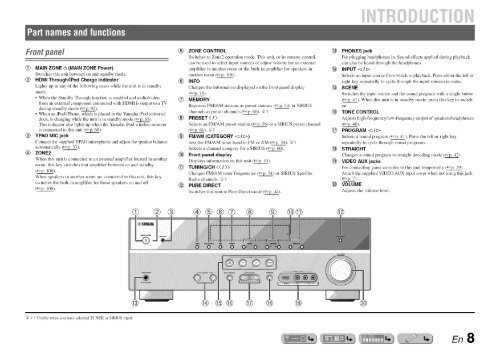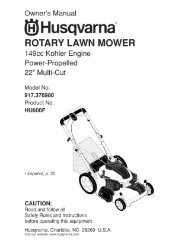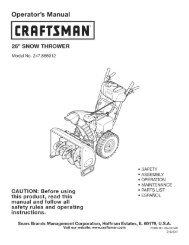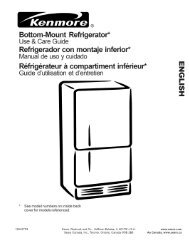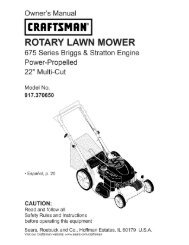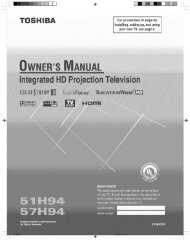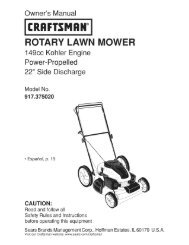YAMAHA Owner's Manual - ManageMyLife
YAMAHA Owner's Manual - ManageMyLife
YAMAHA Owner's Manual - ManageMyLife
Create successful ePaper yourself
Turn your PDF publications into a flip-book with our unique Google optimized e-Paper software.
@ MAIN ZONE _ (MAIN ZONE Power)<br />
Switches this unit between on and standby mode.<br />
@ HDMI Through/iPod Charge indicator<br />
Lights up in any of tile following cases while tile unit is in standby<br />
mode.<br />
• When the Standby Through lkmction is enabled and audio/video<br />
from an external component connected with HDM[ is output to a TV<br />
during standby mode (_).<br />
• When an iPod/iPhone, which is placed in the Yamaha iPod universal<br />
dock, is charging while the unit is in standby mode (_).<br />
This indicator also lights up when the Ymnaha iPod wireless receiver<br />
is connected to this unit (_).<br />
@ YPAO MlCjack<br />
Connect tile supplied YPAO microphone and adjust tile speaker balance<br />
automatically (_).<br />
@ ZONE2<br />
When this unit is connected to an external amplifier located in another<br />
room, this key switches that amplifier between on and standby<br />
When speakers in another room are connected to this unit, this key<br />
switches the built-in amplifier for those speakers on and off<br />
"ibj_ : Usable when you have selecled TUNER or SIRIUS input.<br />
@ ZONE CONTROL<br />
Switches to Zone2 operation mode. This unit, or its remote control,<br />
can be used to select input sources or adjust volume for an external<br />
amplifier in another room or the built-in amplifier for speakers in<br />
another room (_).<br />
INFO<br />
Changes the information displayed on the front panel display<br />
@ MEMORY<br />
Registers FM/AM stations as preset stations (_) or SIRIUS<br />
channels as preset channels (_). "145<br />
(_ PRESET<br />
Selects an FM/AM preset station (_) or a SIRIUS preset channel<br />
(_ FM/AM (CATEGORY )<br />
Sets the FM/AM tuner band to FM or AM (_). "ib5_<br />
Selects a channel category for a SIRIUS (_).<br />
@ Front panel display<br />
Displays information on this unit (_).<br />
@ TUNING/CH <br />
Changes EM/AM tuner frequencies (_) or SIRIUS Satellite<br />
Radio channels. "ibSt<br />
@ PURE DIRECT<br />
Switches this unit to Pure Direct mode (_).<br />
@ PHONES jack<br />
For plugging headphones in. Sound effects applied during playback<br />
can also be heard through the headphones.<br />
@ INPUT <br />
Selects an input source from which to playback. Press either tile left or<br />
right key repeatedly to cycle through the input sources in order.<br />
@ SCENE<br />
Switches the input source and the sound program with a single button<br />
(_). When this unit is in standby mode, press this key to switch<br />
on,<br />
@ TONE CONTROL<br />
Adjusts high-frequency/low-frequency output of speakers/headphones<br />
@ PROGRAM <br />
Selects a sound program (_). Press tile left or right key<br />
repeatedly to cycle through sound programs.<br />
@ STRAIGHT<br />
Changes a sound program to straight decoding mode (_).<br />
@ VIDEO AUXjacks<br />
For connecting game consoles to this unit temporarily (_).<br />
Attach the supplied VIDEO AUX input cover when not using this jack<br />
_) VOLUME<br />
Adjusts the volume level.<br />
En8