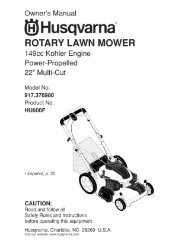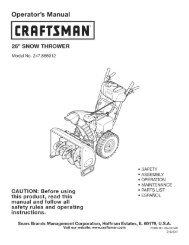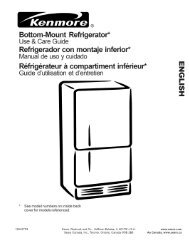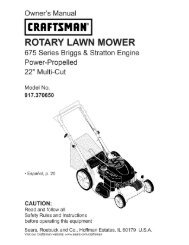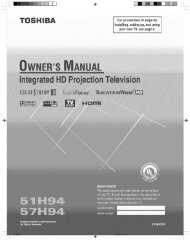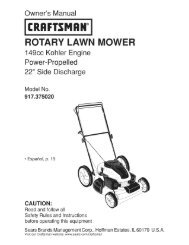YAMAHA Owner's Manual - ManageMyLife
YAMAHA Owner's Manual - ManageMyLife
YAMAHA Owner's Manual - ManageMyLife
Create successful ePaper yourself
Turn your PDF publications into a flip-book with our unique Google optimized e-Paper software.
• HDMI settings<br />
- Assign the audio input source for the TV ................................................................. 91<br />
- Listen to TV audio with HDMI cable connection .............................. 91<br />
- Transmit HDMI audio/video to the TV during standby mode ............................... 92<br />
- Change the output destination of HDMI input audio signals ....................................... 92<br />
• Enable listening in multiple rooms (multi-zone function)<br />
- Adjust Zone2 volume ......................................................................................................... 92<br />
• Specify other functions for this unit<br />
- Enter standby mode automatically when no operations are performed ................ 93<br />
- Adjust the brightness of the fiont panel display ................................................................... 93<br />
- Change the wall paper displayed on the TV screen .......................................................... 93<br />
- Specify the function of the TRIGGER OUT jack for controlling external components<br />
..................................................................................................................................... 94<br />
- Prohibit changes to settings ....................................................................................... 94<br />
• Select a language<br />
- Change the language displayed on the TV screen .............................................................. 94<br />
Adj#st setti#gs for each i#p#t so#me <br />
- Display the OPTION menu on the TV screen ......................................................................................... 49<br />
- Select the 5.l-channel signal playback method ................................................... 51<br />
- Adjust bass and treble levels ......................................................................................... 50<br />
- Enable low-volume background music ....................................................................... 51<br />
- Adjust the volume of input sources ............................................................................... 52<br />
- Adjust the vertical position of dialogues ........................................................................<br />
iiii!i!iiiii<br />
En6