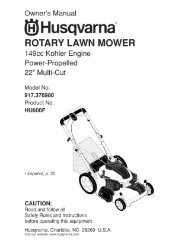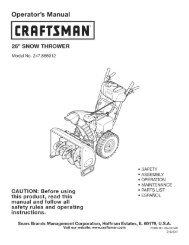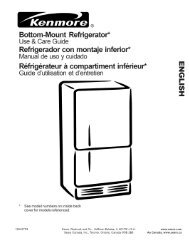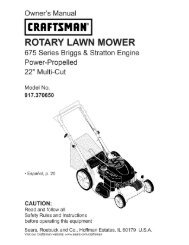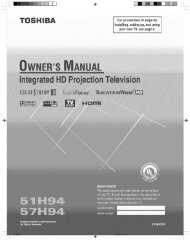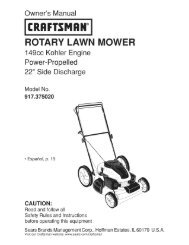YAMAHA Owner's Manual - ManageMyLife
YAMAHA Owner's Manual - ManageMyLife
YAMAHA Owner's Manual - ManageMyLife
Create successful ePaper yourself
Turn your PDF publications into a flip-book with our unique Google optimized e-Paper software.
Sound selection keys<br />
MOWE<br />
_MUSIC<br />
_ENHANCER<br />
_SUR. DECODE<br />
STRAIGHT<br />
PURE DIRECT<br />
Selecting sound program (_:<br />
MOVIE category: Press _MOVIE repeatedly<br />
MUSIC category: Press _ML!S_C repeatedly<br />
Selecting stereo reproduction:<br />
Press _MUStC repeatedly<br />
Selecting surround decoder:<br />
Press_SUR. DECODE repeatedly<br />
Turning on Straight decoding mode:<br />
Press _STRAIGHT<br />
Turning on Pure Direct mode (_):<br />
Press_PURE DIRECT<br />
Turning on Compressed Music Enhancer<br />
mode (_):<br />
Press _ENHANCER repeatedly<br />
Sound program categories<br />
Program<br />
• You can use the speaker indicators on the front panel<br />
display to check what speakers are currently<br />
outputting sound (_).<br />
• You can adjust sound field elements (sound field<br />
parameters) for each of the programs (_).<br />
Enioy n 9 unp;_ocess®d p_ayback<br />
{St_a 9Sst dec®d n{; mode}<br />
Use straight decoding mode when you want to playback<br />
sound without sound field processing. You can playback<br />
as follows in straight decoding mode.<br />
2-channel sources such as CD<br />
Stereo sound plays through the front left and right<br />
speakers.<br />
Multi-channel playback sources such as BD/<br />
DVD<br />
Plays back audio from a playback source without<br />
applying sound field effects, using an appropriate<br />
decoder to split the signal into multiple channels.<br />
Press _STRAIGRT to enable the straight<br />
decoding mode.<br />
Todisable straight decoding mode, press<br />
_STRAIGRT again.<br />
Previously selected program<br />
iiiiiiii!iiii!i iiiiiiiiilB:<br />
Select "2ch Stereo" from the sound programs when you<br />
want to playback 2-channel stereo sound (from the front<br />
speakers only), regardless of the playback source.<br />
Selecting "2ch Stereo" will playback as follows for the<br />
playback of CD and BD/DVD sources.<br />
2-channel sources such as CD<br />
Stereo sound plays back through the front speakers.<br />
Multi-channel sources such as BD/DVD<br />
Playback channels other than the front channels in the<br />
playback source are mixed with the front channels and<br />
played back through the front speakers.<br />
Press _MLIStC repeatedly to select "2ch<br />
Stereo."<br />
To disable stereo playback, press any of the<br />
_Sound selection keys to select a sound program<br />
other than "2ch Stereo."<br />
En 42