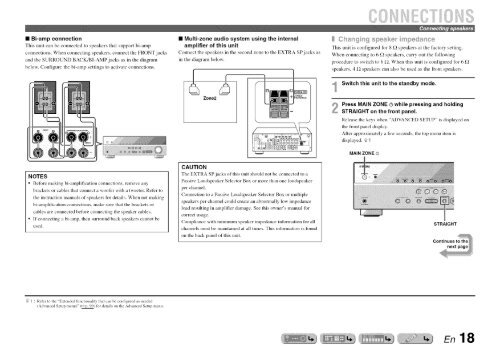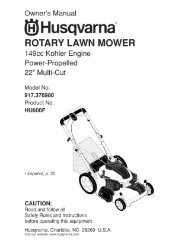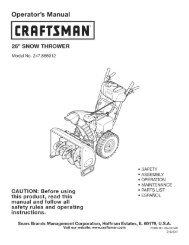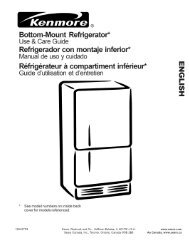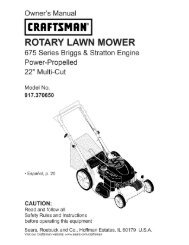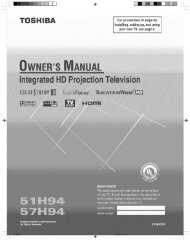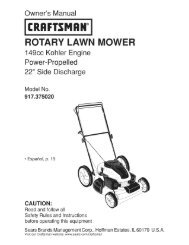YAMAHA Owner's Manual - ManageMyLife
YAMAHA Owner's Manual - ManageMyLife
YAMAHA Owner's Manual - ManageMyLife
You also want an ePaper? Increase the reach of your titles
YUMPU automatically turns print PDFs into web optimized ePapers that Google loves.
• Bi-amp connection<br />
This unit can be connected to speakers that support bi-amp<br />
connections. When connecting speakers, connect the FRONT jacks<br />
and the SURROUND BACK_I-AMP jacks as in the diagram<br />
below. Configure the bi-amp settings to activate connections.<br />
NOTES<br />
• Before making bi-amplification connections, remove any<br />
brackets or cables that connect a woofer with a tweeter. Refer to<br />
the instruction manuals of speakers for details. When not making<br />
bi-amplification connections, make sure that the brackets or<br />
cables are connected before connecting the speaker cables.<br />
• If connecting a bi-amp, then surround back speakers cannot be<br />
used.<br />
"i}j_ : Relier lo file "Exlended functionalily tirol can be conligured as needed<br />
(Advanced Setup menu)" (_ p. 99) lk)r details on the Advanced Setup menu.<br />
• Multi-zone audio system using the internal<br />
amplifier of this unit<br />
Connect the speakers in the second zone to the EXTRA SPjacks as<br />
in the diagram below.<br />
CAUTION<br />
Zone2<br />
The EXTRA SP jacks of this unit should not be connected to a<br />
Passive Loudspeaker Selector Box or more than one loudspeaker<br />
per channel.<br />
Connection to a Passive Loudspeaker Selector Box or multiple<br />
speakers per channel could create an abnormally low impedance<br />
load resulting in amplifier damage. See this owner's manual for<br />
correct usage.<br />
Compliance with minimum speaker impedance information for all<br />
channels must be maintained at all times. This information is found<br />
on the back panel of this unit.<br />
A_>:_. _. speake_ _ mpedance<br />
This unit is configured for 8 f2 speakers at the factory setting.<br />
When connecting to 6 _ speakers, carry out the following<br />
procedure to switch to 6 _. When this unit is configured for 6 _<br />
speakers, 4 _ speakers can also be used as the front speakers.<br />
Switch this unit to the standby mode.<br />
Press MAIN ZONE (5 while pressing and holding<br />
STRAIGHT on the front panel.<br />
Release the keys when "ADVANCED SETUP" is displayed on<br />
the flont panel display.<br />
Alter approximately a few seconds, the top menu item is<br />
displayed. ;25{<br />
MAIN ZONE (5<br />
STRAIGHT<br />
En 18