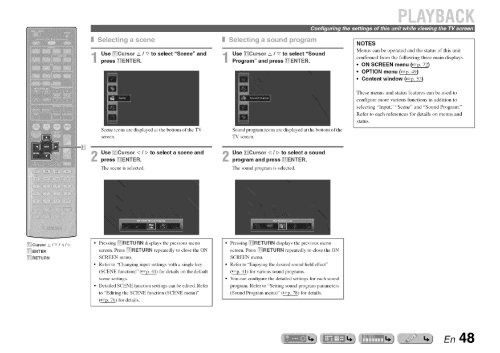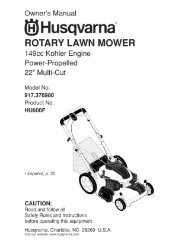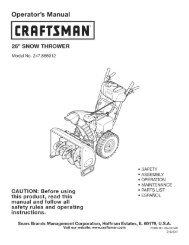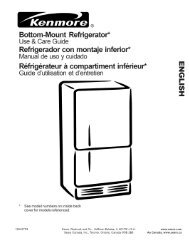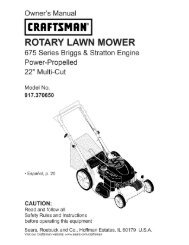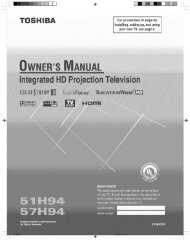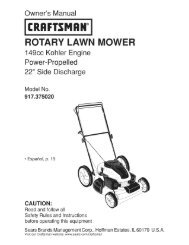YAMAHA Owner's Manual - ManageMyLife
YAMAHA Owner's Manual - ManageMyLife
YAMAHA Owner's Manual - ManageMyLife
Create successful ePaper yourself
Turn your PDF publications into a flip-book with our unique Google optimized e-Paper software.
_CursorA/v/<br />
_ENTER<br />
_iRETuR.<br />
Seec n9sscene<br />
Use _lCursor £ / S to select "Scene" and<br />
press _IENTER.<br />
Scene icons are displayed at the bottom of the TV<br />
screen.<br />
Use _]Cursor q / _>to select a scene and<br />
press _IENTER.<br />
The scene is selected.<br />
• Pressing _RETURN displays the previous menu<br />
screen. Press _RETURN repeatedly to close the ON<br />
SCREEN menu.<br />
• Refer to "Changing input settings with a single key<br />
(SCENE function)" (_. 41) for details on the default<br />
scene settings.<br />
• Detailed SCENE function settings can be edited. Refer<br />
to "Editing the SCENE function (SCENE menu)"<br />
(_) for details.<br />
Use _Cursor £ / _ to select "Sound<br />
Program" and press _IENTER.<br />
Sound program icons are displayed at the bottom of the<br />
TV screen.<br />
Use _Cursor q / > to select a sound<br />
program and press _]ENTER.<br />
The sound program is selected.<br />
• Pressing _RETUF{N displays the previous menu<br />
screen. Press _iRETURN repeatedly to close the ON<br />
SCREEN menu.<br />
• Refer to "Enjoying the desired sound field effect"<br />
(_) for various sound programs.<br />
• You can configure the detailed settings for each sound<br />
program. Refer to "Setting sound program parameters<br />
(Sound Program menu)" ff,'_p.78) for details.<br />
NOTES<br />
Menus can be operated and the status of this unit<br />
confirmed from the following three main displays.<br />
• ON SCREEN menu (_<br />
• OPTION menu (_<br />
• Content window (_<br />
These menus and status features can be used to<br />
configure more various functions in addition to<br />
selecting "Input," "Scene" and "Sound Program."<br />
Refer to each references for details on menus and<br />
status.<br />
En 48