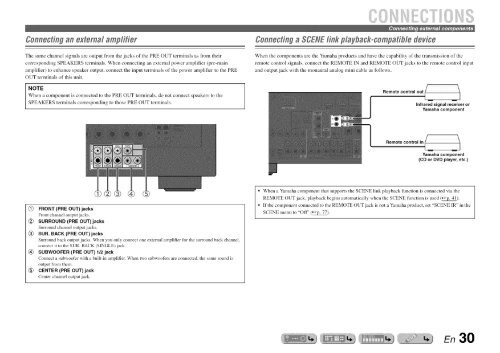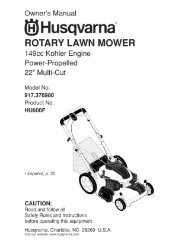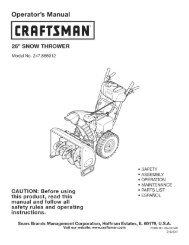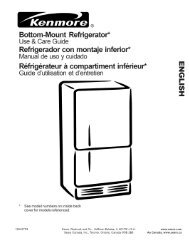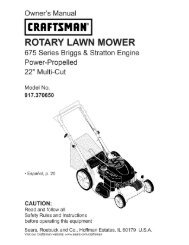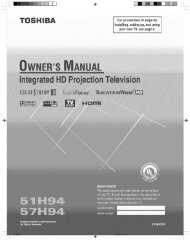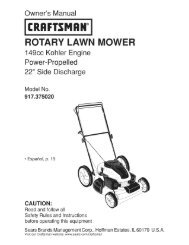YAMAHA Owner's Manual - ManageMyLife
YAMAHA Owner's Manual - ManageMyLife
YAMAHA Owner's Manual - ManageMyLife
Create successful ePaper yourself
Turn your PDF publications into a flip-book with our unique Google optimized e-Paper software.
Connectingan external ampl#ier<br />
The same channel signals are output from the jacks of the PRE OUT terminals as from their<br />
corresponding SPEAKERS terminals. When connecting an external power amplifier (pre-main<br />
amplifier) to enhance speaker output, connect the input terminals of the power amplifier to the PRE<br />
OUT terminals of this unit.<br />
NOTE<br />
When a component is connected to the PRE OUT terminals, do not connect speakers to the<br />
SPEAKERS terminals corresponding to those PRE OUT terminals.<br />
@ FRONT (PRE OUT) jacks<br />
Front channel output jacks.<br />
@ SURROUND (PRE OUT) jacks<br />
Surround channel output jacks.<br />
@ SUR. BACK (PRE OUT) jacks<br />
Surround back output jacks. When you only connect one external amplifier for the surround back channel,<br />
connect it to the SUR. BACK (SINGLE) jack.<br />
@ SUBWOOFER (PRE OUT) 112jack<br />
Connect a subwoofer with a built-in amplifier. When two subwoofers are connected, the same sound is<br />
output from them.<br />
@ CENTER (PRE OUT) jack<br />
Center channel output jack.<br />
When the components are the Yamaha products and have the capability of the transmission of the<br />
remote control signals, connect the REMOTE IN and REMOTE OUT jacks to the remote control input<br />
and output jack with the monaural analog mini cable as follows.<br />
Remote control out t<br />
Infrared signal receiver or<br />
Yamaha component<br />
.emotecontro ,nL __ 1<br />
Yamaha component<br />
(CD or DVD player, etc.)<br />
• When a Yamaha component that supports the SCENE link playback function is connected via the<br />
REMOTE OUT jack, playback begins automatically when the SCENE function is used (_).<br />
• If the component connected to the REMOTE OUT jack is not a Yamaha product, set "SCENE IR" in the<br />
SCENE menu to "OIF' (_).<br />
ER