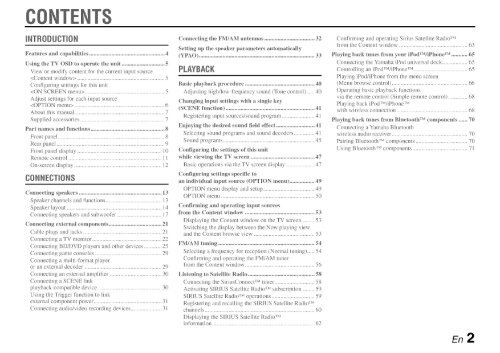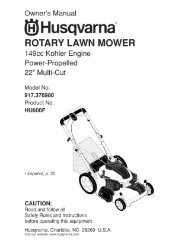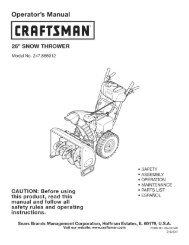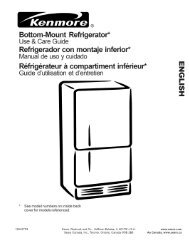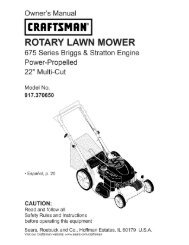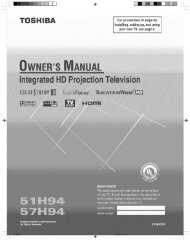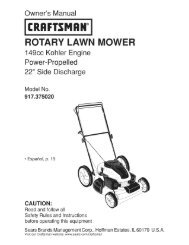YAMAHA Owner's Manual - ManageMyLife
YAMAHA Owner's Manual - ManageMyLife
YAMAHA Owner's Manual - ManageMyLife
Create successful ePaper yourself
Turn your PDF publications into a flip-book with our unique Google optimized e-Paper software.
Feat{_res a_d capabilities ................................................... 4<br />
Cormecti[_g speakers ........................................................ 13<br />
SpeakeR channels and functions ...................................... 13<br />
SpeakeR layout ................................................................ 14<br />
Connecting speakers and subwoofler .............................. _7<br />
Cormecti_g externM components .................................... 21<br />
Cable plugs and jacks .....................................................21<br />
Connectff_g a TV monitor ............................................... 22<br />
Connecting BD/DVD players and other devices ............ 25<br />
Connecting game consoles ............................................. 29<br />
Connecting, a multi-%rmat player<br />
or an external decoder .................................................... 29<br />
Connecting an external amplifier ................................... 30<br />
Connecting a SCENE link<br />
playback-compatible device ........................................... 30<br />
Using the Trigger function to link<br />
external component power .............................................. 31<br />
Connecting audio/video recording devices ..................... 3_<br />
Basic phyback procedm_ ............................................... 40<br />
Adjusting high/low-frequency sound (%me control) ..... 40<br />
Cha_Nh_g h_put setthNs v_,ith a si_gle key<br />
(SCENE hmction) ............................................................ 41<br />
Registering input sources/sound program ...................... 4<br />
ER_joyi_g the desh_d sound fidd effect .......................... 41<br />
Selecting sound programs and sound decoders .............. 41<br />
Sound programs .............................................................. 45<br />
Configm@_g the setti_gs o[°this unit<br />
while vfewiR_gthe TV screen ........................................... 47<br />
Basic operations via the TV screen display ................... 47<br />
Configurf_g settiR_gsspecific to<br />
aR_i_dividual h_put source (OPTION menu) ................. 49<br />
OPTK)N menu display and setup ................................... 49<br />
OPTK)N menu ............................................................... 50<br />
Confirmi_ N and operath N input som-ces<br />
from the Content window ............................................... 53<br />
Displaying the Content window on the TV screen ......... 53<br />
Switching the display between the Now playing view<br />
and the Content browse view ......................................... 53<br />
FM/AM t{ming ................................................................. 54<br />
Selecting a fi:equency %r reception (Normal tuning) ..... 54<br />
Confirming and operatff_g the FM/AM tuner<br />
from the Content wb_dow ............................................... 56<br />
Listening to SateWte Radio ............................................. 58<br />
Connecting the SiriusConnect _'_ tuner ........................... 58<br />
Activating SiRiUS Satellite Radio _Msubscription ........ 59<br />
S_R[US Satellite Radio _'_ operations ............................. 59<br />
Registering and recalling the SIRIUS Satellite Radio _M<br />
channels ..........................................................................60<br />
Displaying the SH?JUS Satellite Radio _'_<br />
infbrmation ..................................................................... 62<br />
Confirming and operatk_g Sirius Satellite Radio _M<br />
from the Content window .............................................. 63<br />
Playing back tunes h'om your iPodTWiphone Tr'_........... 65<br />
Connecting the Yamaha iPod universal dock ................. 65<br />
Controlling an ff od kPhone .................................... 65<br />
Haying iPod/iPhone )ore the menu screen<br />
(Menu browse control) ................................................... 66<br />
Operating basic playback functions<br />
via the remote control (Simple remote control) ............. 68<br />
Playing back iPod_M/iPhone _M<br />
with wireless connection ................................................68<br />
Playing back tunes h'om Bh_etooth rr'_components ...... 70<br />
Connecting a Yamaha Bluetooth<br />
wireless audio receiver ................................................... 70<br />
Pairing Bluetooth _Mcomponents ................................... 70<br />
Using Bluetooth _Mcomponents ..................................... 71