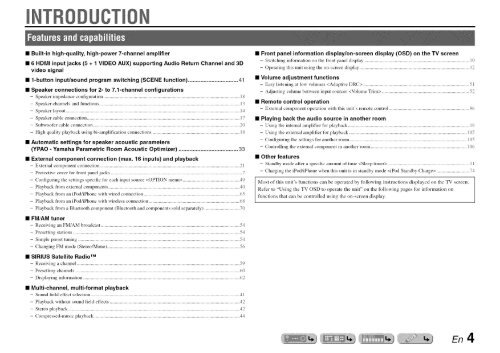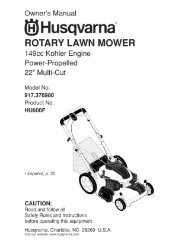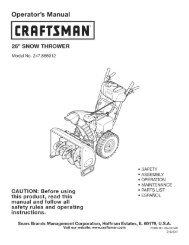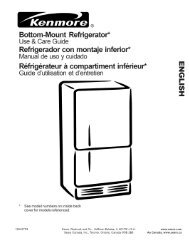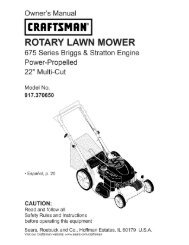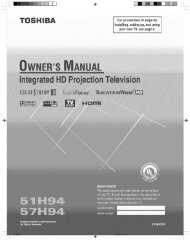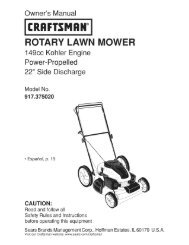YAMAHA Owner's Manual - ManageMyLife
YAMAHA Owner's Manual - ManageMyLife
YAMAHA Owner's Manual - ManageMyLife
Create successful ePaper yourself
Turn your PDF publications into a flip-book with our unique Google optimized e-Paper software.
tl<br />
• Built-in high-quality, high-power 7-channel amplifier<br />
• 6 HDMI input jacks (5 + 1 VIDEO AUX) supporting Audio Return Channel and 3D<br />
video signal<br />
• 1-button input/sound program switching (SCENE function) ................................ 41<br />
• Speaker connections for 2- to 7.1-channel configurations<br />
- Speaker impedance configuration ............................................................................................................ 18<br />
- Speaker channels and functions ............................................................................................................... 13<br />
- Speaker layout .......................................................................................................................................... 1:4<br />
- Speaker cable connection ......................................................................................................................... 17<br />
- Subwoofer cable connection .................................................................................................................... 20<br />
- High quality playback using bi-amplification connections ..................................................................... 18<br />
• Automatic settings for speaker acoustic parameters<br />
(YPAO- Yamaha Parametric Room Acoustic Optimizer) ...................................... 33<br />
• External component connection (max. 16 inputs)and playback<br />
- External component connection ............................................................................................................... 2 I<br />
- Protective cover for fiont panel jacks ........................................................................................................ 7<br />
- Configuring the settings specific for each input source ............................................. 49<br />
- Playback fiom external components ........................................................................................................ 40<br />
- Playback fiom an iPod/iPhone with wired connection ............................................................................ 65<br />
- Playback fiom an iPod/iPhone with wireless connection ........................................................................ 68<br />
- Playback fiom a Bluetooth component (Bluetooth and components sold separately) ............................ 70<br />
• FM/AM tuner<br />
- Receiving an FM/AM broadcast .............................................................................................................. 54<br />
- Presetting stations .................................................................................................................................... 54<br />
- Simple preset tuning ................................................................................................................................ 54<br />
- Changing FM mode (Stereo/Mono) ......................................................................................................... 56<br />
• SIRIUS Satellite Radio TM<br />
- Receiving a channel ................................................................................................................................. 59<br />
- Presetting channels .................................................................................................................................. 60<br />
- Displaying information ............................................................................................................................ 62<br />
• Multi-channel, multi-format playback<br />
- Sound field effect selection ...................................................................................................................... 41<br />
- Playback without sound field effects ....................................................................................................... 42<br />
- Stereo playback ........................................................................................................................................ 42<br />
- Compressed-music playback ................................................................................................................... 44<br />
• Front panel information display/on-screen display (OSD) on the TV screen<br />
- Switching information on the fiont panel display ................................................................................... 10<br />
- Operating this unit using the on-screen display ....................................................................................... 12<br />
• Volume adjustment functions<br />
- Easy listening at low volumes .................................................................................... 51<br />
- Adjusting volume between input sources ..................................................................... 52<br />
• Remote control operation<br />
- External component operation with this unit's remote control ................................................................ 9(_<br />
• Playing back the audio source in another room<br />
- Using the internal amplifier for playback ................................................................................................ 18<br />
- Using the external amplifier for playback ............................................................................................. 105<br />
- Configuring the settings for another room ............................................................................................. 105<br />
- Controlling the external component in another room ............................................................................ 10()<br />
• Other features<br />
- Standby mode after a specific amount of time ................................................................. 11<br />
- Charging the iPod/iPhone when this unit is in standby mode .......................... 74<br />
Most of this unit's functions can be operated by following instructions displayed on the TV screen.<br />
Refer to "Using the TV OSD to operate the unit" on the following pages for information on<br />
functions that can be controlled using the on-screen display.<br />
En 4