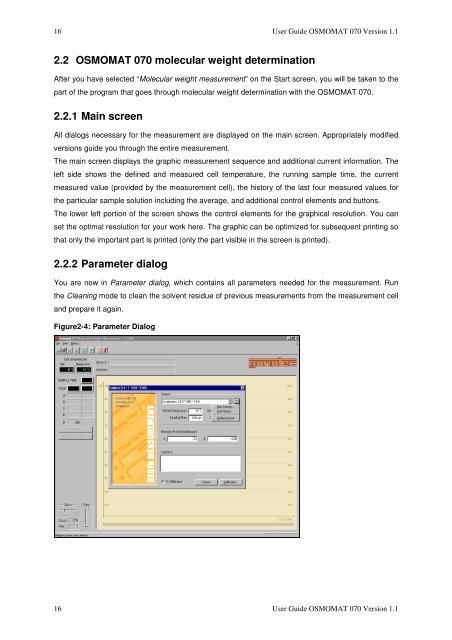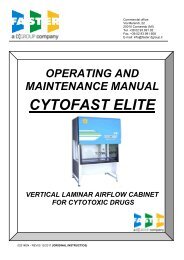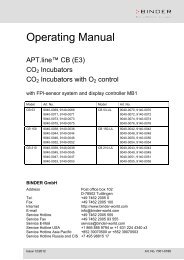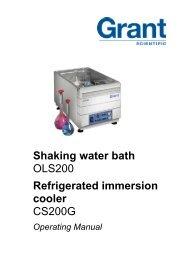1 THE OSMOMAT 070 VAPOR PRESSURE OSMOMETER ...
1 THE OSMOMAT 070 VAPOR PRESSURE OSMOMETER ...
1 THE OSMOMAT 070 VAPOR PRESSURE OSMOMETER ...
Create successful ePaper yourself
Turn your PDF publications into a flip-book with our unique Google optimized e-Paper software.
16 User Guide <strong>OSMOMAT</strong> <strong>070</strong> Version 1.1<br />
2.2 <strong>OSMOMAT</strong> <strong>070</strong> molecular weight determination<br />
After you have selected “Molecular weight measurement” on the Start screen, you will be taken to the<br />
part of the program that goes through molecular weight determination with the <strong>OSMOMAT</strong> <strong>070</strong>.<br />
2.2.1 Main screen<br />
All dialogs necessary for the measurement are displayed on the main screen. Appropriately modified<br />
versions guide you through the entire measurement.<br />
The main screen displays the graphic measurement sequence and additional current information. The<br />
left side shows the defined and measured cell temperature, the running sample time, the current<br />
measured value (provided by the measurement cell), the history of the last four measured values for<br />
the particular sample solution including the average, and additional control elements and buttons.<br />
The lower left portion of the screen shows the control elements for the graphical resolution. You can<br />
set the optimal resolution for your work here. The graphic can be optimized for subsequent printing so<br />
that only the important part is printed (only the part visible in the screen is printed).<br />
2.2.2 Parameter dialog<br />
You are now in Parameter dialog, which contains all parameters needed for the measurement. Run<br />
the Cleaning mode to clean the solvent residue of previous measurements from the measurement cell<br />
and prepare it again.<br />
Figure2-4: Parameter Dialog<br />
16 User Guide <strong>OSMOMAT</strong> <strong>070</strong> Version 1.1