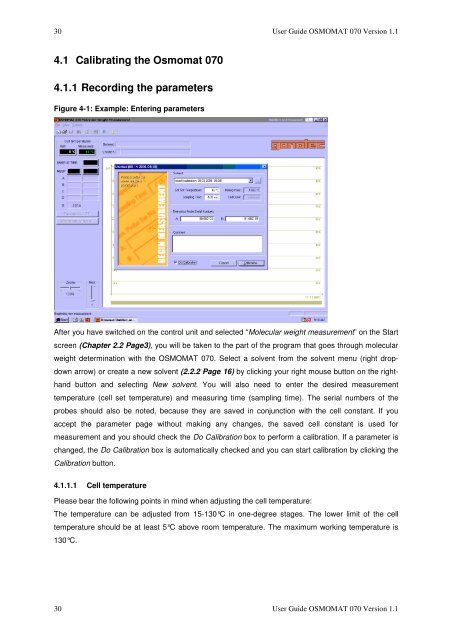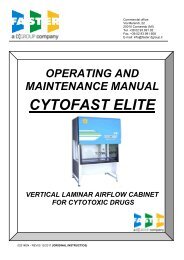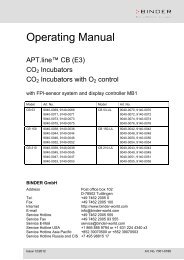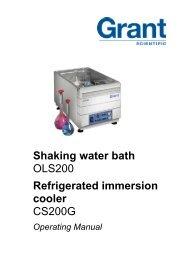1 THE OSMOMAT 070 VAPOR PRESSURE OSMOMETER ...
1 THE OSMOMAT 070 VAPOR PRESSURE OSMOMETER ...
1 THE OSMOMAT 070 VAPOR PRESSURE OSMOMETER ...
Create successful ePaper yourself
Turn your PDF publications into a flip-book with our unique Google optimized e-Paper software.
30 User Guide <strong>OSMOMAT</strong> <strong>070</strong> Version 1.1<br />
4.1 Calibrating the Osmomat <strong>070</strong><br />
4.1.1 Recording the parameters<br />
Figure 4-1: Example: Entering parameters<br />
After you have switched on the control unit and selected “Molecular weight measurement” on the Start<br />
screen (Chapter 2.2 Page3), you will be taken to the part of the program that goes through molecular<br />
weight determination with the <strong>OSMOMAT</strong> <strong>070</strong>. Select a solvent from the solvent menu (right drop-<br />
down arrow) or create a new solvent (2.2.2 Page 16) by clicking your right mouse button on the right-<br />
hand button and selecting New solvent. You will also need to enter the desired measurement<br />
temperature (cell set temperature) and measuring time (sampling time). The serial numbers of the<br />
probes should also be noted, because they are saved in conjunction with the cell constant. If you<br />
accept the parameter page without making any changes, the saved cell constant is used for<br />
measurement and you should check the Do Calibration box to perform a calibration. If a parameter is<br />
changed, the Do Calibration box is automatically checked and you can start calibration by clicking the<br />
Calibration button.<br />
4.1.1.1 Cell temperature<br />
Please bear the following points in mind when adjusting the cell temperature:<br />
The temperature can be adjusted from 15-130°C in one-degree stages. The lower limit of the cell<br />
temperature should be at least 5°C above room temperature. The maximum working temperature is<br />
130°C.<br />
30 User Guide <strong>OSMOMAT</strong> <strong>070</strong> Version 1.1