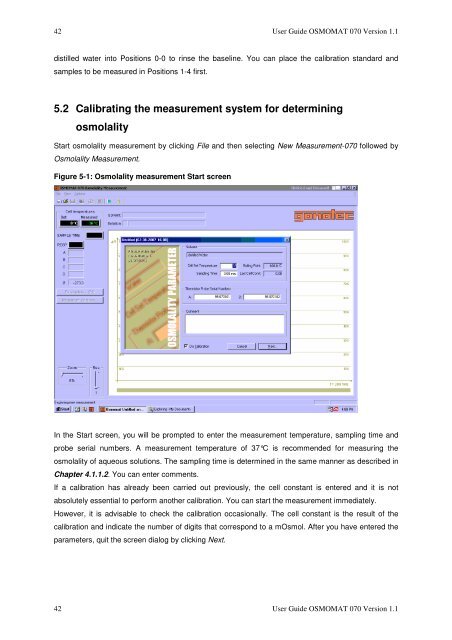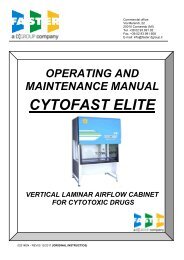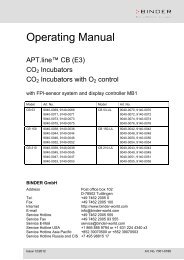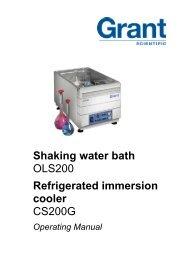1 THE OSMOMAT 070 VAPOR PRESSURE OSMOMETER ...
1 THE OSMOMAT 070 VAPOR PRESSURE OSMOMETER ...
1 THE OSMOMAT 070 VAPOR PRESSURE OSMOMETER ...
You also want an ePaper? Increase the reach of your titles
YUMPU automatically turns print PDFs into web optimized ePapers that Google loves.
42 User Guide <strong>OSMOMAT</strong> <strong>070</strong> Version 1.1<br />
distilled water into Positions 0-0 to rinse the baseline. You can place the calibration standard and<br />
samples to be measured in Positions 1-4 first.<br />
5.2 Calibrating the measurement system for determining<br />
osmolality<br />
Start osmolality measurement by clicking File and then selecting New Measurement-<strong>070</strong> followed by<br />
Osmolality Measurement.<br />
Figure 5-1: Osmolality measurement Start screen<br />
In the Start screen, you will be prompted to enter the measurement temperature, sampling time and<br />
probe serial numbers. A measurement temperature of 37°C is recommended for measuring the<br />
osmolality of aqueous solutions. The sampling time is determined in the same manner as described in<br />
Chapter 4.1.1.2. You can enter comments.<br />
If a calibration has already been carried out previously, the cell constant is entered and it is not<br />
absolutely essential to perform another calibration. You can start the measurement immediately.<br />
However, it is advisable to check the calibration occasionally. The cell constant is the result of the<br />
calibration and indicate the number of digits that correspond to a mOsmol. After you have entered the<br />
parameters, quit the screen dialog by clicking Next.<br />
42 User Guide <strong>OSMOMAT</strong> <strong>070</strong> Version 1.1