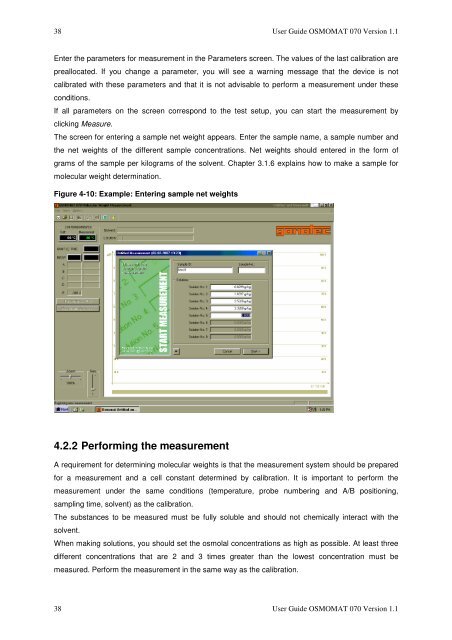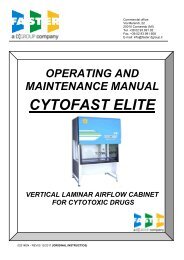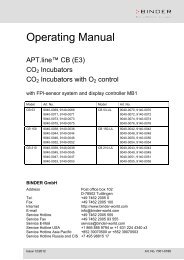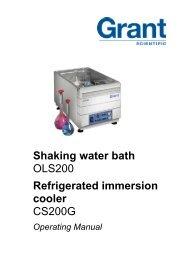1 THE OSMOMAT 070 VAPOR PRESSURE OSMOMETER ...
1 THE OSMOMAT 070 VAPOR PRESSURE OSMOMETER ...
1 THE OSMOMAT 070 VAPOR PRESSURE OSMOMETER ...
You also want an ePaper? Increase the reach of your titles
YUMPU automatically turns print PDFs into web optimized ePapers that Google loves.
38 User Guide <strong>OSMOMAT</strong> <strong>070</strong> Version 1.1<br />
Enter the parameters for measurement in the Parameters screen. The values of the last calibration are<br />
preallocated. If you change a parameter, you will see a warning message that the device is not<br />
calibrated with these parameters and that it is not advisable to perform a measurement under these<br />
conditions.<br />
If all parameters on the screen correspond to the test setup, you can start the measurement by<br />
clicking Measure.<br />
The screen for entering a sample net weight appears. Enter the sample name, a sample number and<br />
the net weights of the different sample concentrations. Net weights should entered in the form of<br />
grams of the sample per kilograms of the solvent. Chapter 3.1.6 explains how to make a sample for<br />
molecular weight determination.<br />
Figure 4-10: Example: Entering sample net weights<br />
4.2.2 Performing the measurement<br />
A requirement for determining molecular weights is that the measurement system should be prepared<br />
for a measurement and a cell constant determined by calibration. It is important to perform the<br />
measurement under the same conditions (temperature, probe numbering and A/B positioning,<br />
sampling time, solvent) as the calibration.<br />
The substances to be measured must be fully soluble and should not chemically interact with the<br />
solvent.<br />
When making solutions, you should set the osmolal concentrations as high as possible. At least three<br />
different concentrations that are 2 and 3 times greater than the lowest concentration must be<br />
measured. Perform the measurement in the same way as the calibration.<br />
38 User Guide <strong>OSMOMAT</strong> <strong>070</strong> Version 1.1