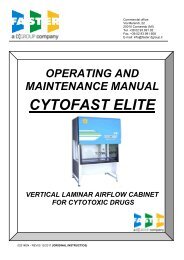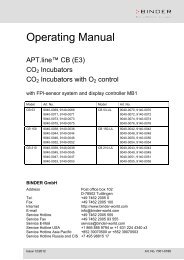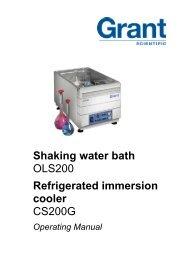1 THE OSMOMAT 070 VAPOR PRESSURE OSMOMETER ...
1 THE OSMOMAT 070 VAPOR PRESSURE OSMOMETER ...
1 THE OSMOMAT 070 VAPOR PRESSURE OSMOMETER ...
You also want an ePaper? Increase the reach of your titles
YUMPU automatically turns print PDFs into web optimized ePapers that Google loves.
36 User Guide <strong>OSMOMAT</strong> <strong>070</strong> Version 1.1<br />
4.1.6 Determining the cell constants<br />
After you have rinsed the baseline again, the calibration is terminated. Click Finish to access the<br />
Evaluation Dialog. The result of a calibration measurement is a cell constant that indicates how large<br />
the measurement effect is if a solution was measured with a 1x10 -3 Mol/kg concentration. At least<br />
three solutions with an increasing osmolal concentration must be measured to determine the<br />
molecular weights of polymer substances. Because substances with an increasing concentration more<br />
frequently exhibit less than ideal behavior, the measurement effect is not proportional to the<br />
concentration. For this reason, the osmolal concentrations of calibration solutions should be in a<br />
narrow range and should match the feasible osmolal concentration of the substance to be measured<br />
as closely as possible.<br />
The measurement results are calculated with a special evaluation method to eliminate the nonlinear<br />
effect. This evaluation method opposes the concentration/measuring effect quotient to the particular<br />
concentration. If the measurement effect behaves in proportion to the concentration, a horizontal curve<br />
is generated. With polymers, a curve with a negative or positive increase is displayed. The curve is<br />
extrapolated up to a concentration of zero and thus eliminates the effect of the concentration. The<br />
software performs a linear regression. The intercept determined from the regression calculation is the<br />
cell constant. A graph of the calibration and readings is displayed at the end of the calibration<br />
measurement. The measured values can be seen here and you can click to suppress individual values<br />
if you wish. These values are not used for calculation. Use the Lin. Regression button to toggle<br />
between the graph and measurement values. The cell constant is accepted after the calibration has<br />
been saved and is now available for the subsequent measurements.<br />
At the start and finish of the measurement, the program calculates the drift from the baseline values<br />
and corrects it. You can also switch off this drift compensation if you don’t want it.<br />
It is important to perform the measurement under the same conditions (temperature, probes, sampling<br />
time, solvent) as the calibration.<br />
36 User Guide <strong>OSMOMAT</strong> <strong>070</strong> Version 1.1