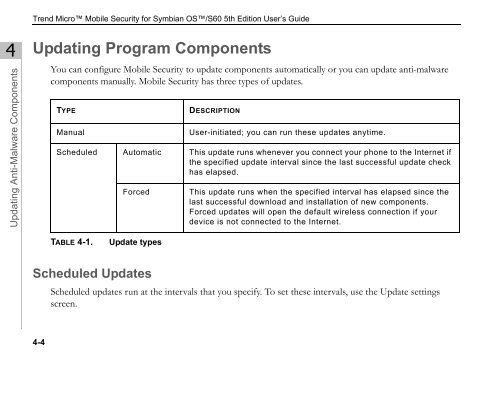Trend Micro Mobile Security for Symbian OS/S60 3rd Edition User's ...
Trend Micro Mobile Security for Symbian OS/S60 3rd Edition User's ...
Trend Micro Mobile Security for Symbian OS/S60 3rd Edition User's ...
You also want an ePaper? Increase the reach of your titles
YUMPU automatically turns print PDFs into web optimized ePapers that Google loves.
4<br />
Updating Anti-Malware Components<br />
<strong>Trend</strong> <strong>Micro</strong> <strong>Mobile</strong> <strong>Security</strong> <strong>for</strong> <strong>Symbian</strong> <strong>OS</strong>/<strong>S60</strong> 5th <strong>Edition</strong> User’s Guide<br />
Updating Program Components<br />
4-4<br />
You can configure <strong>Mobile</strong> <strong>Security</strong> to update components automatically or you can update anti-malware<br />
components manually. <strong>Mobile</strong> <strong>Security</strong> has three types of updates.<br />
TYPE DESCRIPTION<br />
Manual User-initiated; you can run these updates anytime.<br />
Scheduled Automatic This update runs whenever you connect your phone to the Internet if<br />
the specified update interval since the last successful update check<br />
has elapsed.<br />
TABLE 4-1. Update types<br />
Scheduled Updates<br />
Forced This update runs when the specified interval has elapsed since the<br />
last successful download and installation of new components.<br />
Forced updates will open the default wireless connection if your<br />
device is not connected to the Internet.<br />
Scheduled updates run at the intervals that you specify. To set these intervals, use the Update settings<br />
screen.