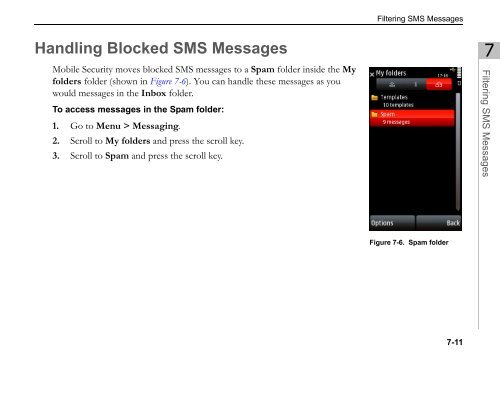- Page 1 and 2:
Trend Micro Incorporated reserves t
- Page 3 and 4:
Contents Chapter 1: Introducing Tre
- Page 5 and 6:
Reviewing Default Protection Settin
- Page 7 and 8:
SMS Anti-Spam Configuration .......
- Page 9 and 10:
Chapter 13: Using SIM Watch Underst
- Page 11 and 12:
Chapter 1 Introducing Trend Micro M
- Page 13 and 14:
Understanding Mobile Threats Introd
- Page 15 and 16:
Anti-Malware Scanning Introducing T
- Page 17 and 18:
Web Reputation Introducing Trend Mi
- Page 19 and 20:
Installing Trend Micro Mobile Secur
- Page 21 and 22:
Host Computer Installing Trend Micr
- Page 23 and 24:
Installing Trend Micro Mobile Secur
- Page 25 and 26:
To register Mobile Security: 1. On
- Page 27 and 28:
Chapter 3 Getting Started with Tren
- Page 29 and 30: Scanning for Malware Getting Starte
- Page 31 and 32: Menu Items The main screen Options
- Page 33 and 34: Reviewing Default Protection Settin
- Page 35 and 36: FEATURE Getting Started with Trend
- Page 37 and 38: Updating Anti-Malware Components Ch
- Page 39 and 40: To define more access points, edit
- Page 41 and 42: To configure the intervals between
- Page 43 and 44: Manual Updates To perform a manual
- Page 45 and 46: Scanning for Malware Chapter 5 Tren
- Page 47 and 48: Anti-Malware Scan Types Mobile Secu
- Page 49 and 50: Setting the Action for Detected Fil
- Page 51 and 52: To view details on a detected or un
- Page 53 and 54: Advanced Anti-Malware Settings Scan
- Page 55 and 56: Information on Mobile Malware To vi
- Page 57 and 58: Using the Firewall Chapter 6 The Tr
- Page 59 and 60: Predefined Protection Levels Using
- Page 61 and 62: Using the Firewall Mobile Security
- Page 63 and 64: Configuring the Firewall Protection
- Page 65 and 66: Using the Firewall 5. Provide a uni
- Page 67 and 68: Setting Firewall Rule List Order Us
- Page 69 and 70: Enabling Intrusion Detection Using
- Page 71 and 72: Filtering SMS Messages Chapter 7 Tr
- Page 73 and 74: SMS Anti-Spam Configuration To conf
- Page 75 and 76: Adding Senders to Your Anti-Spam Li
- Page 77 and 78: The Import screen opens as shown in
- Page 79: To delete a sender: Filtering SMS M
- Page 83 and 84: Filtering WAP Push Messages Chapter
- Page 85 and 86: Enabling WAP Push Protection Filter
- Page 87 and 88: 4. The trusted list appears display
- Page 89 and 90: Handling Blocked WAP Push Messages
- Page 91 and 92: Using Web Reputation Chapter 9 Web
- Page 93 and 94: Enable or Disable Web Reputation Us
- Page 95 and 96: Handling Blocked Web Sites by Web R
- Page 97 and 98: Using Parental Controls Chapter 10
- Page 99 and 100: Configure Parental Controls Using P
- Page 101 and 102: Handling Blocked Web Sites by Paren
- Page 103 and 104: Security Password Protection Chapte
- Page 105 and 106: Create New Security Password Securi
- Page 107 and 108: 2. After reading the new Security P
- Page 109 and 110: Change Security Password The follow
- Page 111 and 112: 5. Type your new password in the En
- Page 113 and 114: SMS Remote Wipe Chapter 12 In the e
- Page 115 and 116: Enable or Disable SMS Remote Wipe T
- Page 117 and 118: Using SIM Watch Chapter 13 SIM Watc
- Page 119 and 120: Enable or Disable SIM Watch The fol
- Page 121 and 122: • From the enter new Trusted Phon
- Page 123 and 124: • The system returns to the main
- Page 125 and 126: Viewing Logs Chapter 14 Logs contai
- Page 127 and 128: Scan Log Mobile Security generates
- Page 129 and 130: Task Log Mobile Security generates
- Page 131 and 132:
Firewall Log Mobile Security genera
- Page 133 and 134:
Spam Log Mobile Security generates
- Page 135 and 136:
WAP Push Log Mobile Security genera
- Page 137 and 138:
Web Reputation Log Mobile Security
- Page 139 and 140:
Parental Controls Log Mobile Securi
- Page 141 and 142:
To view each log, select the log fr
- Page 143 and 144:
Chapter 15 Troubleshooting, FAQ, an
- Page 145 and 146:
ISSUE RECOMMENDED ACTION I cannot p
- Page 147 and 148:
Frequently Asked Questions (FAQ) Tr
- Page 149 and 150:
Troubleshooting, FAQ, and Technical
- Page 151 and 152:
Troubleshooting, FAQ, and Technical
- Page 153 and 154:
Troubleshooting, FAQ, and Technical
- Page 155 and 156:
Glossary Terminology Definition Act
- Page 157 and 158:
Terminology Definition PC Suite app
- Page 159 and 160:
Index A actions detected files 5-7
- Page 161 and 162:
R real-time scan default action 5-5