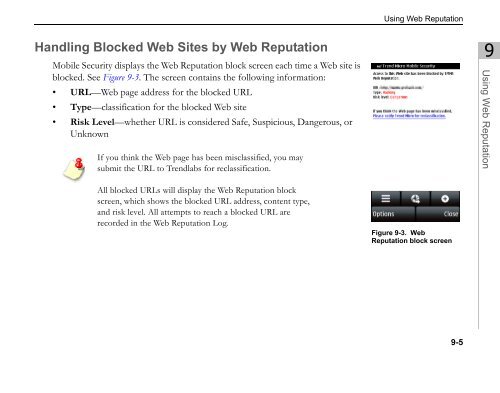Trend Micro Mobile Security for Symbian OS/S60 3rd Edition User's ...
Trend Micro Mobile Security for Symbian OS/S60 3rd Edition User's ...
Trend Micro Mobile Security for Symbian OS/S60 3rd Edition User's ...
You also want an ePaper? Increase the reach of your titles
YUMPU automatically turns print PDFs into web optimized ePapers that Google loves.
Handling Blocked Web Sites by Web Reputation<br />
<strong>Mobile</strong> <strong>Security</strong> displays the Web Reputation block screen each time a Web site is<br />
blocked. See Figure 9-3. The screen contains the following in<strong>for</strong>mation:<br />
• URL—Web page address <strong>for</strong> the blocked URL<br />
• Type—classification <strong>for</strong> the blocked Web site<br />
• Risk Level—whether URL is considered Safe, Suspicious, Dangerous, or<br />
Unknown<br />
If you think the Web page has been misclassified, you may<br />
submit the URL to <strong>Trend</strong>labs <strong>for</strong> reclassification.<br />
All blocked URLs will display the Web Reputation block<br />
screen, which shows the blocked URL address, content type,<br />
and risk level. All attempts to reach a blocked URL are<br />
recorded in the Web Reputation Log.<br />
Using Web Reputation<br />
Figure 9-3. Web<br />
Reputation block screen<br />
9-5<br />
9<br />
Using Web Reputation