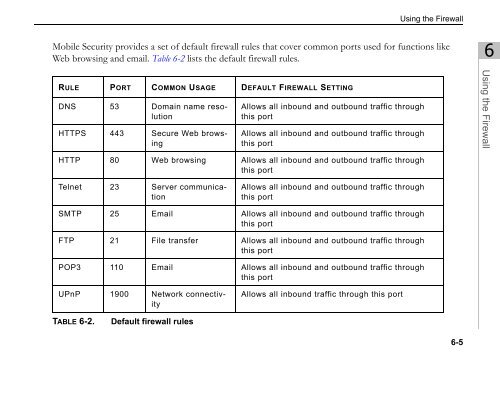Trend Micro Mobile Security for Symbian OS/S60 3rd Edition User's ...
Trend Micro Mobile Security for Symbian OS/S60 3rd Edition User's ...
Trend Micro Mobile Security for Symbian OS/S60 3rd Edition User's ...
You also want an ePaper? Increase the reach of your titles
YUMPU automatically turns print PDFs into web optimized ePapers that Google loves.
Using the Firewall<br />
<strong>Mobile</strong> <strong>Security</strong> provides a set of default firewall rules that cover common ports used <strong>for</strong> functions like<br />
Web browsing and email. Table 6-2 lists the default firewall rules.<br />
RULE PORT COMMON USAGE DEFAULT FIREWALL SETTING<br />
DNS 53 Domain name resolution<br />
HTTPS 443 Secure Web browsing<br />
Allows all inbound and outbound traffic through<br />
this port<br />
Allows all inbound and outbound traffic through<br />
this port<br />
HTTP 80 Web browsing Allows all inbound and outbound traffic through<br />
this port<br />
Telnet 23 Server communication<br />
Allows all inbound and outbound traffic through<br />
this port<br />
SMTP 25 Email Allows all inbound and outbound traffic through<br />
this port<br />
FTP 21 File transfer Allows all inbound and outbound traffic through<br />
this port<br />
POP3 110 Email Allows all inbound and outbound traffic through<br />
this port<br />
UPnP 1900 Network connectivity<br />
TABLE 6-2. Default firewall rules<br />
Allows all inbound traffic through this port<br />
6-5<br />
6<br />
Using the Firewall