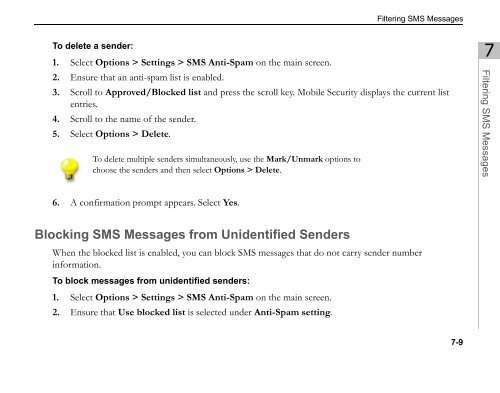Trend Micro Mobile Security for Symbian OS/S60 3rd Edition User's ...
Trend Micro Mobile Security for Symbian OS/S60 3rd Edition User's ...
Trend Micro Mobile Security for Symbian OS/S60 3rd Edition User's ...
Create successful ePaper yourself
Turn your PDF publications into a flip-book with our unique Google optimized e-Paper software.
To delete a sender:<br />
Filtering SMS Messages<br />
1. Select Options > Settings > SMS Anti-Spam on the main screen.<br />
2. Ensure that an anti-spam list is enabled.<br />
3. Scroll to Approved/Blocked list and press the scroll key. <strong>Mobile</strong> <strong>Security</strong> displays the current list<br />
entries.<br />
4. Scroll to the name of the sender.<br />
5. Select Options > Delete.<br />
To delete multiple senders simultaneously, use the Mark/Unmark options to<br />
choose the senders and then select Options > Delete.<br />
6. A confirmation prompt appears. Select Yes.<br />
Blocking SMS Messages from Unidentified Senders<br />
When the blocked list is enabled, you can block SMS messages that do not carry sender number<br />
in<strong>for</strong>mation.<br />
To block messages from unidentified senders:<br />
1. Select Options > Settings > SMS Anti-Spam on the main screen.<br />
2. Ensure that Use blocked list is selected under Anti-Spam setting.<br />
7-9<br />
7<br />
Filtering SMS Messages