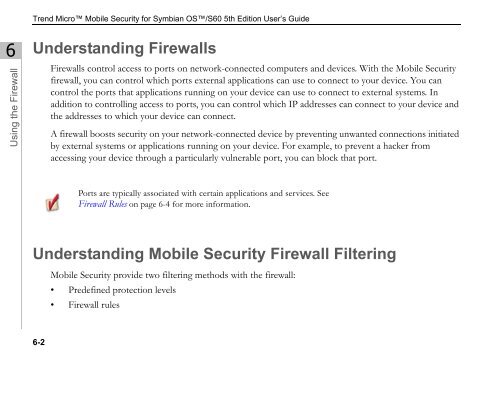Trend Micro Mobile Security for Symbian OS/S60 3rd Edition User's ...
Trend Micro Mobile Security for Symbian OS/S60 3rd Edition User's ...
Trend Micro Mobile Security for Symbian OS/S60 3rd Edition User's ...
Create successful ePaper yourself
Turn your PDF publications into a flip-book with our unique Google optimized e-Paper software.
6<br />
Using the Firewall<br />
<strong>Trend</strong> <strong>Micro</strong> <strong>Mobile</strong> <strong>Security</strong> <strong>for</strong> <strong>Symbian</strong> <strong>OS</strong>/<strong>S60</strong> 5th <strong>Edition</strong> User’s Guide<br />
Understanding Firewalls<br />
6-2<br />
Firewalls control access to ports on network-connected computers and devices. With the <strong>Mobile</strong> <strong>Security</strong><br />
firewall, you can control which ports external applications can use to connect to your device. You can<br />
control the ports that applications running on your device can use to connect to external systems. In<br />
addition to controlling access to ports, you can control which IP addresses can connect to your device and<br />
the addresses to which your device can connect.<br />
A firewall boosts security on your network-connected device by preventing unwanted connections initiated<br />
by external systems or applications running on your device. For example, to prevent a hacker from<br />
accessing your device through a particularly vulnerable port, you can block that port.<br />
Ports are typically associated with certain applications and services. See<br />
Firewall Rules on page 6-4 <strong>for</strong> more in<strong>for</strong>mation.<br />
Understanding <strong>Mobile</strong> <strong>Security</strong> Firewall Filtering<br />
<strong>Mobile</strong> <strong>Security</strong> provide two filtering methods with the firewall:<br />
• Predefined protection levels<br />
• Firewall rules