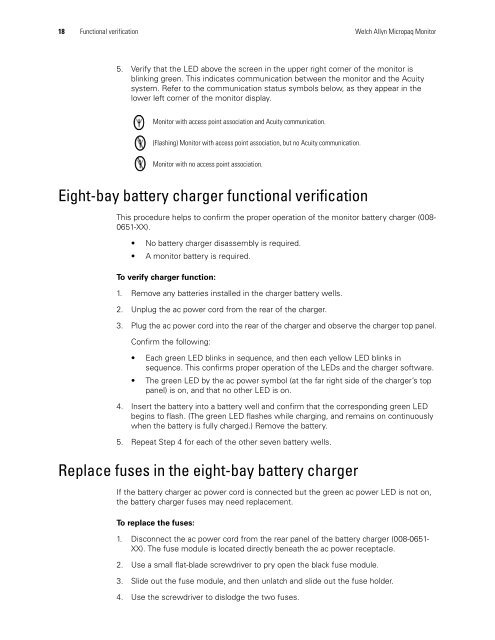Service Manual, Micropaq Monitor - Welch Allyn
Service Manual, Micropaq Monitor - Welch Allyn
Service Manual, Micropaq Monitor - Welch Allyn
Create successful ePaper yourself
Turn your PDF publications into a flip-book with our unique Google optimized e-Paper software.
18 Functional verification <strong>Welch</strong> <strong>Allyn</strong> <strong>Micropaq</strong> <strong>Monitor</strong><br />
5. Verify that the LED above the screen in the upper right corner of the monitor is<br />
blinking green. This indicates communication between the monitor and the Acuity<br />
system. Refer to the communication status symbols below, as they appear in the<br />
lower left corner of the monitor display.<br />
<strong>Monitor</strong> with access point association and Acuity communication.<br />
(Flashing) <strong>Monitor</strong> with access point association, but no Acuity communication.<br />
<strong>Monitor</strong> with no access point association.<br />
Eight-bay battery charger functional verification<br />
This procedure helps to confirm the proper operation of the monitor battery charger (008-<br />
0651-XX).<br />
No battery charger disassembly is required.<br />
A monitor battery is required.<br />
To verify charger function:<br />
1. Remove any batteries installed in the charger battery wells.<br />
2. Unplug the ac power cord from the rear of the charger.<br />
3. Plug the ac power cord into the rear of the charger and observe the charger top panel.<br />
Confirm the following:<br />
Each green LED blinks in sequence, and then each yellow LED blinks in<br />
sequence. This confirms proper operation of the LEDs and the charger software.<br />
The green LED by the ac power symbol (at the far right side of the charger’s top<br />
panel) is on, and that no other LED is on.<br />
4. Insert the battery into a battery well and confirm that the corresponding green LED<br />
begins to flash. (The green LED flashes while charging, and remains on continuously<br />
when the battery is fully charged.) Remove the battery.<br />
5. Repeat Step 4 for each of the other seven battery wells.<br />
Replace fuses in the eight-bay battery charger<br />
If the battery charger ac power cord is connected but the green ac power LED is not on,<br />
the battery charger fuses may need replacement.<br />
To replace the fuses:<br />
1. Disconnect the ac power cord from the rear panel of the battery charger (008-0651-<br />
XX). The fuse module is located directly beneath the ac power receptacle.<br />
2. Use a small flat-blade screwdriver to pry open the black fuse module.<br />
3. Slide out the fuse module, and then unlatch and slide out the fuse holder.<br />
4. Use the screwdriver to dislodge the two fuses.