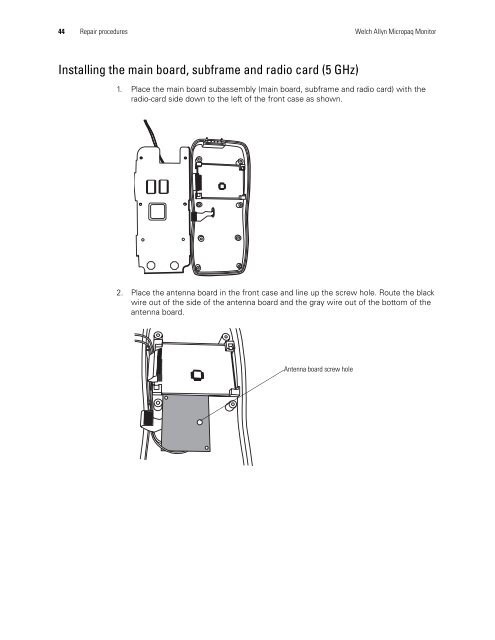Service Manual, Micropaq Monitor - Welch Allyn
Service Manual, Micropaq Monitor - Welch Allyn
Service Manual, Micropaq Monitor - Welch Allyn
Create successful ePaper yourself
Turn your PDF publications into a flip-book with our unique Google optimized e-Paper software.
44 Repair procedures <strong>Welch</strong> <strong>Allyn</strong> <strong>Micropaq</strong> <strong>Monitor</strong><br />
Installing the main board, subframe and radio card (5 GHz)<br />
1. Place the main board subassembly (main board, subframe and radio card) with the<br />
radio-card side down to the left of the front case as shown.<br />
2. Place the antenna board in the front case and line up the screw hole. Route the black<br />
wire out of the side of the antenna board and the gray wire out of the bottom of the<br />
antenna board.<br />
Antenna board screw hole