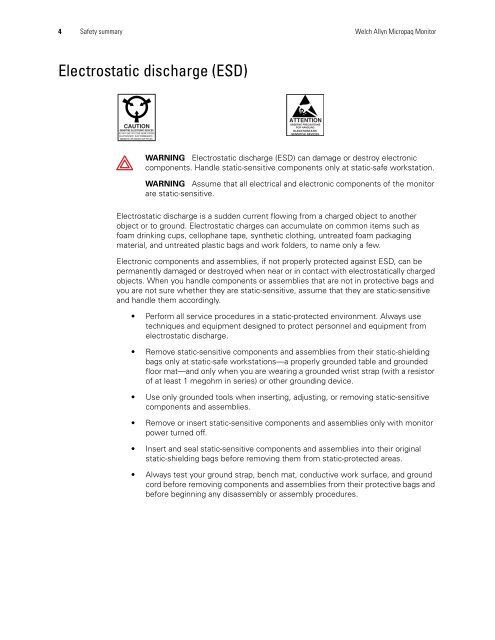Service Manual, Micropaq Monitor - Welch Allyn
Service Manual, Micropaq Monitor - Welch Allyn
Service Manual, Micropaq Monitor - Welch Allyn
You also want an ePaper? Increase the reach of your titles
YUMPU automatically turns print PDFs into web optimized ePapers that Google loves.
4 Safety summary <strong>Welch</strong> <strong>Allyn</strong> <strong>Micropaq</strong> <strong>Monitor</strong><br />
Electrostatic discharge (ESD)<br />
CAUTION<br />
SENSITIVE ELECTRONIC DEVICES<br />
DO NOT SHIP OR STORE NEAR STRONG<br />
ELECTROSTATIC, ELECTROMAGNETIC,<br />
MAGNETIC OR RADIOACTIVE FIELDS.<br />
ATTENTION<br />
OBSERVE PRECAUTIONS<br />
FOR HANDLING<br />
ELECTROSTATIC<br />
SENSITIVE DEVICES<br />
WARNING Electrostatic discharge (ESD) can damage or destroy electronic<br />
components. Handle static-sensitive components only at static-safe workstation.<br />
WARNING Assume that all electrical and electronic components of the monitor<br />
are static-sensitive.<br />
Electrostatic discharge is a sudden current flowing from a charged object to another<br />
object or to ground. Electrostatic charges can accumulate on common items such as<br />
foam drinking cups, cellophane tape, synthetic clothing, untreated foam packaging<br />
material, and untreated plastic bags and work folders, to name only a few.<br />
Electronic components and assemblies, if not properly protected against ESD, can be<br />
permanently damaged or destroyed when near or in contact with electrostatically charged<br />
objects. When you handle components or assemblies that are not in protective bags and<br />
you are not sure whether they are static-sensitive, assume that they are static-sensitive<br />
and handle them accordingly.<br />
Perform all service procedures in a static-protected environment. Always use<br />
techniques and equipment designed to protect personnel and equipment from<br />
electrostatic discharge.<br />
Remove static-sensitive components and assemblies from their static-shielding<br />
bags only at static-safe workstations—a properly grounded table and grounded<br />
floor mat—and only when you are wearing a grounded wrist strap (with a resistor<br />
of at least 1 megohm in series) or other grounding device.<br />
Use only grounded tools when inserting, adjusting, or removing static-sensitive<br />
components and assemblies.<br />
Remove or insert static-sensitive components and assemblies only with monitor<br />
power turned off.<br />
Insert and seal static-sensitive components and assemblies into their original<br />
static-shielding bags before removing them from static-protected areas.<br />
Always test your ground strap, bench mat, conductive work surface, and ground<br />
cord before removing components and assemblies from their protective bags and<br />
before beginning any disassembly or assembly procedures.