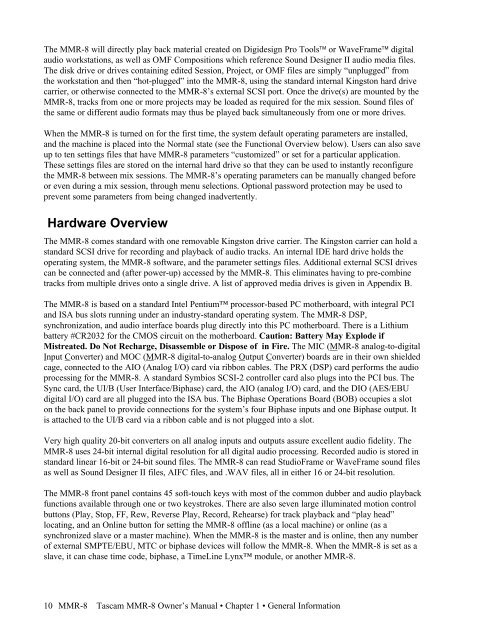Modular Multitrack Recorder - Tascam
Modular Multitrack Recorder - Tascam
Modular Multitrack Recorder - Tascam
You also want an ePaper? Increase the reach of your titles
YUMPU automatically turns print PDFs into web optimized ePapers that Google loves.
The MMR-8 will directly play back material created on Digidesign Pro Tools or WaveFrame digital<br />
audio workstations, as well as OMF Compositions which reference Sound Designer II audio media files.<br />
The disk drive or drives containing edited Session, Project, or OMF files are simply “unplugged” from<br />
the workstation and then “hot-plugged” into the MMR-8, using the standard internal Kingston hard drive<br />
carrier, or otherwise connected to the MMR-8’s external SCSI port. Once the drive(s) are mounted by the<br />
MMR-8, tracks from one or more projects may be loaded as required for the mix session. Sound files of<br />
the same or different audio formats may thus be played back simultaneously from one or more drives.<br />
When the MMR-8 is turned on for the first time, the system default operating parameters are installed,<br />
and the machine is placed into the Normal state (see the Functional Overview below). Users can also save<br />
up to ten settings files that have MMR-8 parameters “customized” or set for a particular application.<br />
These settings files are stored on the internal hard drive so that they can be used to instantly reconfigure<br />
the MMR-8 between mix sessions. The MMR-8’s operating parameters can be manually changed before<br />
or even during a mix session, through menu selections. Optional password protection may be used to<br />
prevent some parameters from being changed inadvertently.<br />
Hardware Overview<br />
The MMR-8 comes standard with one removable Kingston drive carrier. The Kingston carrier can hold a<br />
standard SCSI drive for recording and playback of audio tracks. An internal IDE hard drive holds the<br />
operating system, the MMR-8 software, and the parameter settings files. Additional external SCSI drives<br />
can be connected and (after power-up) accessed by the MMR-8. This eliminates having to pre-combine<br />
tracks from multiple drives onto a single drive. A list of approved media drives is given in Appendix B.<br />
The MMR-8 is based on a standard Intel Pentium processor-based PC motherboard, with integral PCI<br />
and ISA bus slots running under an industry-standard operating system. The MMR-8 DSP,<br />
synchronization, and audio interface boards plug directly into this PC motherboard. There is a Lithium<br />
battery #CR2032 for the CMOS circuit on the motherboard. Caution: Battery May Explode if<br />
Mistreated. Do Not Recharge, Disassemble or Dispose of in Fire. The MIC (MMR-8 analog-to-digital<br />
Input Converter) and MOC (MMR-8 digital-to-analog Output Converter) boards are in their own shielded<br />
cage, connected to the AIO (Analog I/O) card via ribbon cables. The PRX (DSP) card performs the audio<br />
processing for the MMR-8. A standard Symbios SCSI-2 controller card also plugs into the PCI bus. The<br />
Sync card, the UI/B (User Interface/Biphase) card, the AIO (analog I/O) card, and the DIO (AES/EBU<br />
digital I/O) card are all plugged into the ISA bus. The Biphase Operations Board (BOB) occupies a slot<br />
on the back panel to provide connections for the system’s four Biphase inputs and one Biphase output. It<br />
is attached to the UI/B card via a ribbon cable and is not plugged into a slot.<br />
Very high quality 20-bit converters on all analog inputs and outputs assure excellent audio fidelity. The<br />
MMR-8 uses 24-bit internal digital resolution for all digital audio processing. Recorded audio is stored in<br />
standard linear 16-bit or 24-bit sound files. The MMR-8 can read StudioFrame or WaveFrame sound files<br />
as well as Sound Designer II files, AIFC files, and .WAV files, all in either 16 or 24-bit resolution.<br />
The MMR-8 front panel contains 45 soft-touch keys with most of the common dubber and audio playback<br />
functions available through one or two keystrokes. There are also seven large illuminated motion control<br />
buttons (Play, Stop, FF, Rew, Reverse Play, Record, Rehearse) for track playback and “play head”<br />
locating, and an Online button for setting the MMR-8 offline (as a local machine) or online (as a<br />
synchronized slave or a master machine). When the MMR-8 is the master and is online, then any number<br />
of external SMPTE/EBU, MTC or biphase devices will follow the MMR-8. When the MMR-8 is set as a<br />
slave, it can chase time code, biphase, a TimeLine Lynx module, or another MMR-8.<br />
10<br />
MMR-8 <strong>Tascam</strong> MMR-8 Owner’s Manual • Chapter 1 • General Information