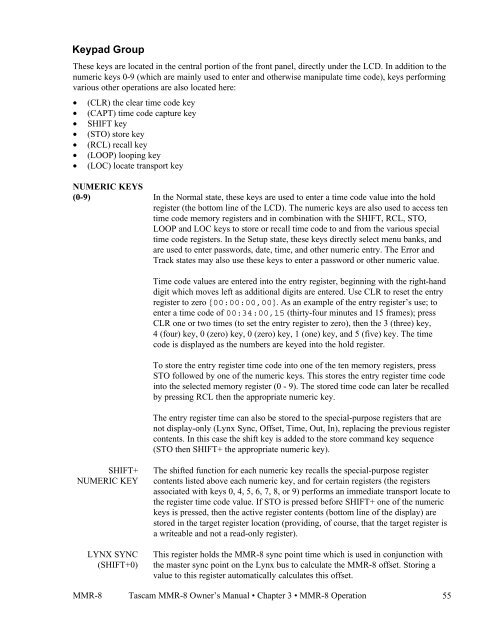Modular Multitrack Recorder - Tascam
Modular Multitrack Recorder - Tascam
Modular Multitrack Recorder - Tascam
You also want an ePaper? Increase the reach of your titles
YUMPU automatically turns print PDFs into web optimized ePapers that Google loves.
Keypad Group<br />
These keys are located in the central portion of the front panel, directly under the LCD. In addition to the<br />
numeric keys 0-9 (which are mainly used to enter and otherwise manipulate time code), keys performing<br />
various other operations are also located here:<br />
• (CLR) the clear time code key<br />
• (CAPT) time code capture key<br />
• SHIFT key<br />
• (STO) store key<br />
• (RCL) recall key<br />
• (LOOP) looping key<br />
• (LOC) locate transport key<br />
NUMERIC KEYS<br />
(0-9) In the Normal state, these keys are used to enter a time code value into the hold<br />
register (the bottom line of the LCD). The numeric keys are also used to access ten<br />
time code memory registers and in combination with the SHIFT, RCL, STO,<br />
LOOP and LOC keys to store or recall time code to and from the various special<br />
time code registers. In the Setup state, these keys directly select menu banks, and<br />
are used to enter passwords, date, time, and other numeric entry. The Error and<br />
Track states may also use these keys to enter a password or other numeric value.<br />
SHIFT+<br />
NUMERIC KEY<br />
LYNX SYNC<br />
(SHIFT+0)<br />
Time code values are entered into the entry register, beginning with the right-hand<br />
digit which moves left as additional digits are entered. Use CLR to reset the entry<br />
register to zero {00:00:00,00}. As an example of the entry register’s use; to<br />
enter a time code of 00:34:00,15 (thirty-four minutes and 15 frames); press<br />
CLR one or two times (to set the entry register to zero), then the 3 (three) key,<br />
4 (four) key, 0 (zero) key, 0 (zero) key, 1 (one) key, and 5 (five) key. The time<br />
code is displayed as the numbers are keyed into the hold register.<br />
To store the entry register time code into one of the ten memory registers, press<br />
STO followed by one of the numeric keys. This stores the entry register time code<br />
into the selected memory register (0 - 9). The stored time code can later be recalled<br />
by pressing RCL then the appropriate numeric key.<br />
The entry register time can also be stored to the special-purpose registers that are<br />
not display-only (Lynx Sync, Offset, Time, Out, In), replacing the previous register<br />
contents. In this case the shift key is added to the store command key sequence<br />
(STO then SHIFT+ the appropriate numeric key).<br />
The shifted function for each numeric key recalls the special-purpose register<br />
contents listed above each numeric key, and for certain registers (the registers<br />
associated with keys 0, 4, 5, 6, 7, 8, or 9) performs an immediate transport locate to<br />
the register time code value. If STO is pressed before SHIFT+ one of the numeric<br />
keys is pressed, then the active register contents (bottom line of the display) are<br />
stored in the target register location (providing, of course, that the target register is<br />
a writeable and not a read-only register).<br />
This register holds the MMR-8 sync point time which is used in conjunction with<br />
the master sync point on the Lynx bus to calculate the MMR-8 offset. Storing a<br />
value to this register automatically calculates this offset.<br />
MMR-8 <strong>Tascam</strong> MMR-8 Owner’s Manual • Chapter 3 • MMR-8 Operation 55