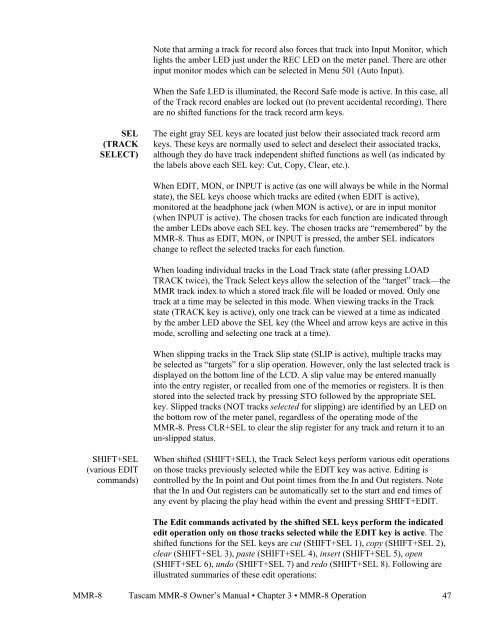Modular Multitrack Recorder - Tascam
Modular Multitrack Recorder - Tascam
Modular Multitrack Recorder - Tascam
You also want an ePaper? Increase the reach of your titles
YUMPU automatically turns print PDFs into web optimized ePapers that Google loves.
SEL<br />
(TRACK<br />
SELECT)<br />
SHIFT+SEL<br />
(various EDIT<br />
commands)<br />
Note that arming a track for record also forces that track into Input Monitor, which<br />
lights the amber LED just under the REC LED on the meter panel. There are other<br />
input monitor modes which can be selected in Menu 501 (Auto Input).<br />
When the Safe LED is illuminated, the Record Safe mode is active. In this case, all<br />
of the Track record enables are locked out (to prevent accidental recording). There<br />
are no shifted functions for the track record arm keys.<br />
The eight gray SEL keys are located just below their associated track record arm<br />
keys. These keys are normally used to select and deselect their associated tracks,<br />
although they do have track independent shifted functions as well (as indicated by<br />
the labels above each SEL key: Cut, Copy, Clear, etc.).<br />
When EDIT, MON, or INPUT is active (as one will always be while in the Normal<br />
state), the SEL keys choose which tracks are edited (when EDIT is active),<br />
monitored at the headphone jack (when MON is active), or are in input monitor<br />
(when INPUT is active). The chosen tracks for each function are indicated through<br />
the amber LEDs above each SEL key. The chosen tracks are “remembered” by the<br />
MMR-8. Thus as EDIT, MON, or INPUT is pressed, the amber SEL indicators<br />
change to reflect the selected tracks for each function.<br />
When loading individual tracks in the Load Track state (after pressing LOAD<br />
TRACK twice), the Track Select keys allow the selection of the “target” track—the<br />
MMR track index to which a stored track file will be loaded or moved. Only one<br />
track at a time may be selected in this mode. When viewing tracks in the Track<br />
state (TRACK key is active), only one track can be viewed at a time as indicated<br />
by the amber LED above the SEL key (the Wheel and arrow keys are active in this<br />
mode, scrolling and selecting one track at a time).<br />
When slipping tracks in the Track Slip state (SLIP is active), multiple tracks may<br />
be selected as “targets” for a slip operation. However, only the last selected track is<br />
displayed on the bottom line of the LCD. A slip value may be entered manually<br />
into the entry register, or recalled from one of the memories or registers. It is then<br />
stored into the selected track by pressing STO followed by the appropriate SEL<br />
key. Slipped tracks (NOT tracks selected for slipping) are identified by an LED on<br />
the bottom row of the meter panel, regardless of the operating mode of the<br />
MMR-8. Press CLR+SEL to clear the slip register for any track and return it to an<br />
un-slipped status.<br />
When shifted (SHIFT+SEL), the Track Select keys perform various edit operations<br />
on those tracks previously selected while the EDIT key was active. Editing is<br />
controlled by the In point and Out point times from the In and Out registers. Note<br />
that the In and Out registers can be automatically set to the start and end times of<br />
any event by placing the play head within the event and pressing SHIFT+EDIT.<br />
The Edit commands activated by the shifted SEL keys perform the indicated<br />
edit operation only on those tracks selected while the EDIT key is active. The<br />
shifted functions for the SEL keys are cut (SHIFT+SEL 1), copy (SHIFT+SEL 2),<br />
clear (SHIFT+SEL 3), paste (SHIFT+SEL 4), insert (SHIFT+SEL 5), open<br />
(SHIFT+SEL 6), undo (SHIFT+SEL 7) and redo (SHIFT+SEL 8). Following are<br />
illustrated summaries of these edit operations:<br />
MMR-8 <strong>Tascam</strong> MMR-8 Owner’s Manual • Chapter 3 • MMR-8 Operation 47