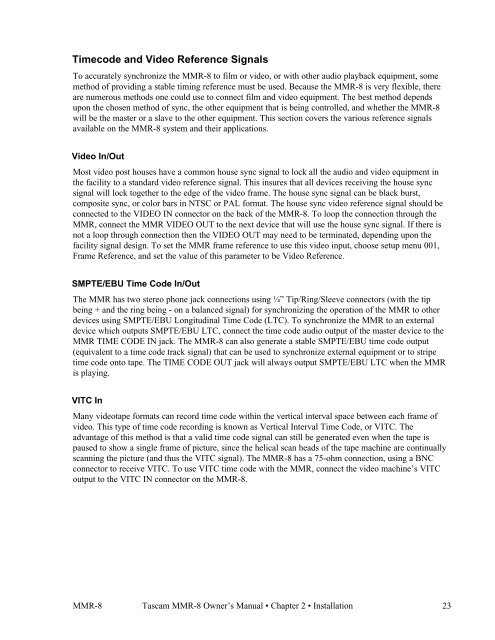Modular Multitrack Recorder - Tascam
Modular Multitrack Recorder - Tascam
Modular Multitrack Recorder - Tascam
Create successful ePaper yourself
Turn your PDF publications into a flip-book with our unique Google optimized e-Paper software.
Timecode and Video Reference Signals<br />
To accurately synchronize the MMR-8 to film or video, or with other audio playback equipment, some<br />
method of providing a stable timing reference must be used. Because the MMR-8 is very flexible, there<br />
are numerous methods one could use to connect film and video equipment. The best method depends<br />
upon the chosen method of sync, the other equipment that is being controlled, and whether the MMR-8<br />
will be the master or a slave to the other equipment. This section covers the various reference signals<br />
available on the MMR-8 system and their applications.<br />
Video In/Out<br />
Most video post houses have a common house sync signal to lock all the audio and video equipment in<br />
the facility to a standard video reference signal. This insures that all devices receiving the house sync<br />
signal will lock together to the edge of the video frame. The house sync signal can be black burst,<br />
composite sync, or color bars in NTSC or PAL format. The house sync video reference signal should be<br />
connected to the VIDEO IN connector on the back of the MMR-8. To loop the connection through the<br />
MMR, connect the MMR VIDEO OUT to the next device that will use the house sync signal. If there is<br />
not a loop through connection then the VIDEO OUT may need to be terminated, depending upon the<br />
facility signal design. To set the MMR frame reference to use this video input, choose setup menu 001,<br />
Frame Reference, and set the value of this parameter to be Video Reference.<br />
SMPTE/EBU Time Code In/Out<br />
The MMR has two stereo phone jack connections using ¼” Tip/Ring/Sleeve connectors (with the tip<br />
being + and the ring being - on a balanced signal) for synchronizing the operation of the MMR to other<br />
devices using SMPTE/EBU Longitudinal Time Code (LTC). To synchronize the MMR to an external<br />
device which outputs SMPTE/EBU LTC, connect the time code audio output of the master device to the<br />
MMR TIME CODE IN jack. The MMR-8 can also generate a stable SMPTE/EBU time code output<br />
(equivalent to a time code track signal) that can be used to synchronize external equipment or to stripe<br />
time code onto tape. The TIME CODE OUT jack will always output SMPTE/EBU LTC when the MMR<br />
is playing.<br />
VITC In<br />
Many videotape formats can record time code within the vertical interval space between each frame of<br />
video. This type of time code recording is known as Vertical Interval Time Code, or VITC. The<br />
advantage of this method is that a valid time code signal can still be generated even when the tape is<br />
paused to show a single frame of picture, since the helical scan heads of the tape machine are continually<br />
scanning the picture (and thus the VITC signal). The MMR-8 has a 75-ohm connection, using a BNC<br />
connector to receive VITC. To use VITC time code with the MMR, connect the video machine’s VITC<br />
output to the VITC IN connector on the MMR-8.<br />
MMR-8 <strong>Tascam</strong> MMR-8 Owner’s Manual • Chapter 2 • Installation 23