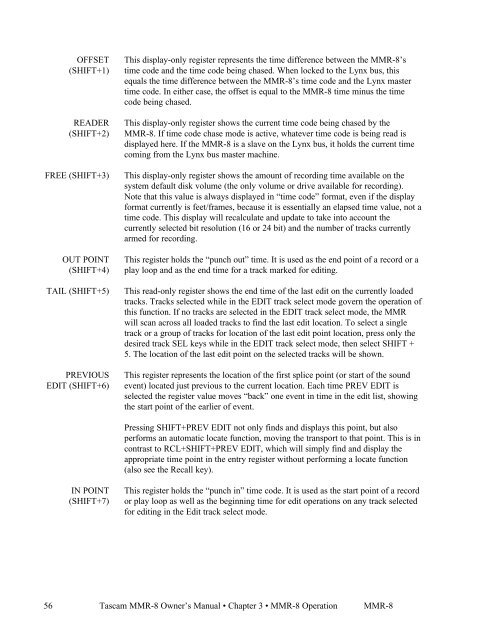Modular Multitrack Recorder - Tascam
Modular Multitrack Recorder - Tascam
Modular Multitrack Recorder - Tascam
You also want an ePaper? Increase the reach of your titles
YUMPU automatically turns print PDFs into web optimized ePapers that Google loves.
56<br />
OFFSET<br />
(SHIFT+1)<br />
READER<br />
(SHIFT+2)<br />
This display-only register represents the time difference between the MMR-8’s<br />
time code and the time code being chased. When locked to the Lynx bus, this<br />
equals the time difference between the MMR-8’s time code and the Lynx master<br />
time code. In either case, the offset is equal to the MMR-8 time minus the time<br />
code being chased.<br />
This display-only register shows the current time code being chased by the<br />
MMR-8. If time code chase mode is active, whatever time code is being read is<br />
displayed here. If the MMR-8 is a slave on the Lynx bus, it holds the current time<br />
coming from the Lynx bus master machine.<br />
FREE (SHIFT+3) This display-only register shows the amount of recording time available on the<br />
system default disk volume (the only volume or drive available for recording).<br />
Note that this value is always displayed in “time code” format, even if the display<br />
format currently is feet/frames, because it is essentially an elapsed time value, not a<br />
time code. This display will recalculate and update to take into account the<br />
currently selected bit resolution (16 or 24 bit) and the number of tracks currently<br />
armed for recording.<br />
OUT POINT<br />
(SHIFT+4)<br />
This register holds the “punch out” time. It is used as the end point of a record or a<br />
play loop and as the end time for a track marked for editing.<br />
TAIL (SHIFT+5) This read-only register shows the end time of the last edit on the currently loaded<br />
tracks. Tracks selected while in the EDIT track select mode govern the operation of<br />
this function. If no tracks are selected in the EDIT track select mode, the MMR<br />
will scan across all loaded tracks to find the last edit location. To select a single<br />
track or a group of tracks for location of the last edit point location, press only the<br />
desired track SEL keys while in the EDIT track select mode, then select SHIFT +<br />
5. The location of the last edit point on the selected tracks will be shown.<br />
PREVIOUS<br />
EDIT (SHIFT+6)<br />
IN POINT<br />
(SHIFT+7)<br />
This register represents the location of the first splice point (or start of the sound<br />
event) located just previous to the current location. Each time PREV EDIT is<br />
selected the register value moves “back” one event in time in the edit list, showing<br />
the start point of the earlier of event.<br />
Pressing SHIFT+PREV EDIT not only finds and displays this point, but also<br />
performs an automatic locate function, moving the transport to that point. This is in<br />
contrast to RCL+SHIFT+PREV EDIT, which will simply find and display the<br />
appropriate time point in the entry register without performing a locate function<br />
(also see the Recall key).<br />
This register holds the “punch in” time code. It is used as the start point of a record<br />
or play loop as well as the beginning time for edit operations on any track selected<br />
for editing in the Edit track select mode.<br />
<strong>Tascam</strong> MMR-8 Owner’s Manual • Chapter 3 • MMR-8 Operation MMR-8