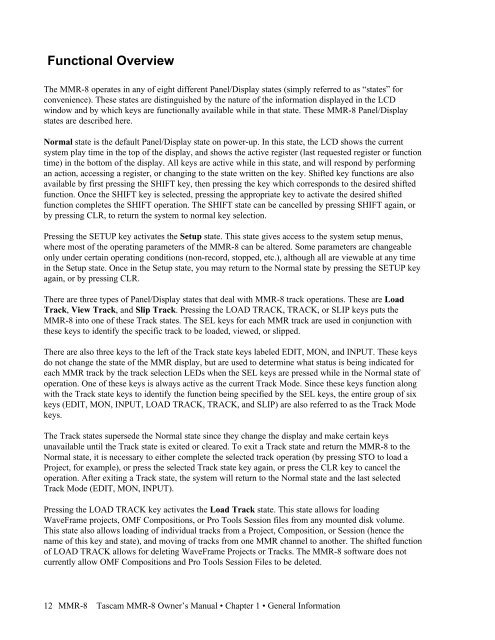Modular Multitrack Recorder - Tascam
Modular Multitrack Recorder - Tascam
Modular Multitrack Recorder - Tascam
You also want an ePaper? Increase the reach of your titles
YUMPU automatically turns print PDFs into web optimized ePapers that Google loves.
Functional Overview<br />
The MMR-8 operates in any of eight different Panel/Display states (simply referred to as “states” for<br />
convenience). These states are distinguished by the nature of the information displayed in the LCD<br />
window and by which keys are functionally available while in that state. These MMR-8 Panel/Display<br />
states are described here.<br />
Normal state is the default Panel/Display state on power-up. In this state, the LCD shows the current<br />
system play time in the top of the display, and shows the active register (last requested register or function<br />
time) in the bottom of the display. All keys are active while in this state, and will respond by performing<br />
an action, accessing a register, or changing to the state written on the key. Shifted key functions are also<br />
available by first pressing the SHIFT key, then pressing the key which corresponds to the desired shifted<br />
function. Once the SHIFT key is selected, pressing the appropriate key to activate the desired shifted<br />
function completes the SHIFT operation. The SHIFT state can be cancelled by pressing SHIFT again, or<br />
by pressing CLR, to return the system to normal key selection.<br />
Pressing the SETUP key activates the Setup state. This state gives access to the system setup menus,<br />
where most of the operating parameters of the MMR-8 can be altered. Some parameters are changeable<br />
only under certain operating conditions (non-record, stopped, etc.), although all are viewable at any time<br />
in the Setup state. Once in the Setup state, you may return to the Normal state by pressing the SETUP key<br />
again, or by pressing CLR.<br />
There are three types of Panel/Display states that deal with MMR-8 track operations. These are Load<br />
Track, View Track, and Slip Track. Pressing the LOAD TRACK, TRACK, or SLIP keys puts the<br />
MMR-8 into one of these Track states. The SEL keys for each MMR track are used in conjunction with<br />
these keys to identify the specific track to be loaded, viewed, or slipped.<br />
There are also three keys to the left of the Track state keys labeled EDIT, MON, and INPUT. These keys<br />
do not change the state of the MMR display, but are used to determine what status is being indicated for<br />
each MMR track by the track selection LEDs when the SEL keys are pressed while in the Normal state of<br />
operation. One of these keys is always active as the current Track Mode. Since these keys function along<br />
with the Track state keys to identify the function being specified by the SEL keys, the entire group of six<br />
keys (EDIT, MON, INPUT, LOAD TRACK, TRACK, and SLIP) are also referred to as the Track Mode<br />
keys.<br />
The Track states supersede the Normal state since they change the display and make certain keys<br />
unavailable until the Track state is exited or cleared. To exit a Track state and return the MMR-8 to the<br />
Normal state, it is necessary to either complete the selected track operation (by pressing STO to load a<br />
Project, for example), or press the selected Track state key again, or press the CLR key to cancel the<br />
operation. After exiting a Track state, the system will return to the Normal state and the last selected<br />
Track Mode (EDIT, MON, INPUT).<br />
Pressing the LOAD TRACK key activates the Load Track state. This state allows for loading<br />
WaveFrame projects, OMF Compositions, or Pro Tools Session files from any mounted disk volume.<br />
This state also allows loading of individual tracks from a Project, Composition, or Session (hence the<br />
name of this key and state), and moving of tracks from one MMR channel to another. The shifted function<br />
of LOAD TRACK allows for deleting WaveFrame Projects or Tracks. The MMR-8 software does not<br />
currently allow OMF Compositions and Pro Tools Session Files to be deleted.<br />
12<br />
MMR-8 <strong>Tascam</strong> MMR-8 Owner’s Manual • Chapter 1 • General Information