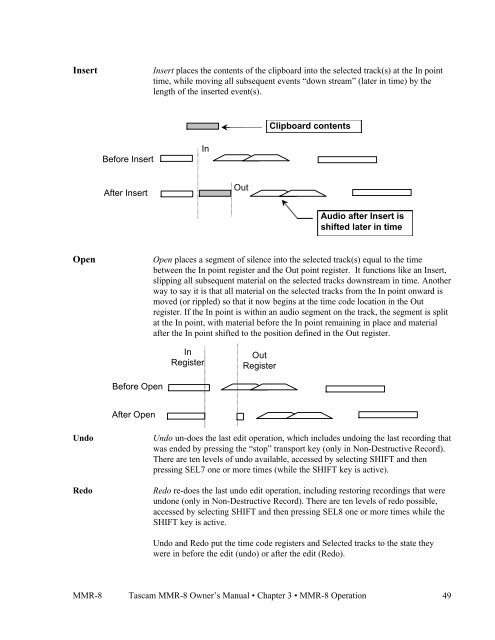Modular Multitrack Recorder - Tascam
Modular Multitrack Recorder - Tascam
Modular Multitrack Recorder - Tascam
Create successful ePaper yourself
Turn your PDF publications into a flip-book with our unique Google optimized e-Paper software.
Insert Insert places the contents of the clipboard into the selected track(s) at the In point<br />
time, while moving all subsequent events “down stream” (later in time) by the<br />
length of the inserted event(s).<br />
Before Insert<br />
After Insert<br />
Open Open places a segment of silence into the selected track(s) equal to the time<br />
between the In point register and the Out point register. It functions like an Insert,<br />
slipping all subsequent material on the selected tracks downstream in time. Another<br />
way to say it is that all material on the selected tracks from the In point onward is<br />
moved (or rippled) so that it now begins at the time code location in the Out<br />
register. If the In point is within an audio segment on the track, the segment is split<br />
at the In point, with material before the In point remaining in place and material<br />
after the In point shifted to the position defined in the Out register.<br />
Before Open<br />
After Open<br />
In<br />
In<br />
Register<br />
Out<br />
Out<br />
Register<br />
Clipboard contents<br />
Audio after Insert is<br />
shifted later in time<br />
Undo Undo un-does the last edit operation, which includes undoing the last recording that<br />
was ended by pressing the “stop” transport key (only in Non-Destructive Record).<br />
There are ten levels of undo available, accessed by selecting SHIFT and then<br />
pressing SEL7 one or more times (while the SHIFT key is active).<br />
Redo Redo re-does the last undo edit operation, including restoring recordings that were<br />
undone (only in Non-Destructive Record). There are ten levels of redo possible,<br />
accessed by selecting SHIFT and then pressing SEL8 one or more times while the<br />
SHIFT key is active.<br />
Undo and Redo put the time code registers and Selected tracks to the state they<br />
were in before the edit (undo) or after the edit (Redo).<br />
MMR-8 <strong>Tascam</strong> MMR-8 Owner’s Manual • Chapter 3 • MMR-8 Operation 49