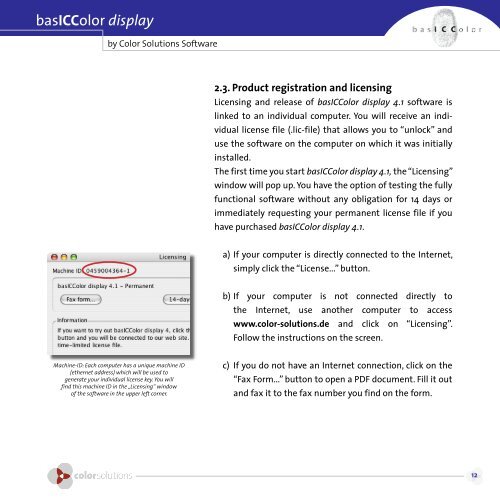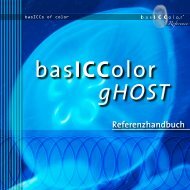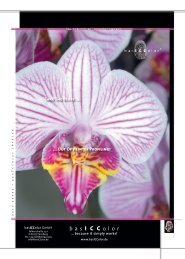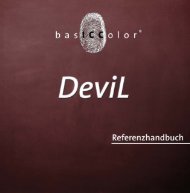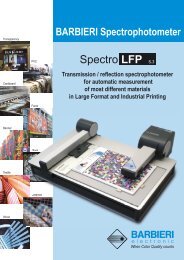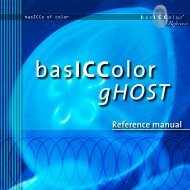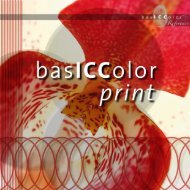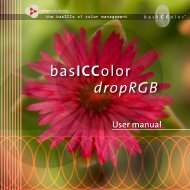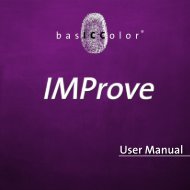basiccolor display
basiccolor display
basiccolor display
You also want an ePaper? Increase the reach of your titles
YUMPU automatically turns print PDFs into web optimized ePapers that Google loves.
asICColor <strong>display</strong><br />
by Color Solutions Software<br />
Machine-ID: Each computer has a unique machine ID<br />
(ethernet address) which will be used to<br />
generate your individual license key. You will<br />
find this machine ID in the „Licensing“ window<br />
of the software in the upper left corner.<br />
. . Product registration and licensing<br />
Licensing and release of basICColor <strong>display</strong> 4.1 software is<br />
linked to an individual computer. You will receive an indi-<br />
vidual license file (.lic-file) that allows you to “unlock” and<br />
use the software on the computer on which it was initially<br />
installed.<br />
The first time you start basICColor <strong>display</strong> 4.1, the “Licensing”<br />
window will pop up. You have the option of testing the fully<br />
functional software without any obligation for 14 days or<br />
immediately requesting your permanent license file if you<br />
have purchased basICColor <strong>display</strong> 4.1.<br />
a) If your computer is directly connected to the Internet,<br />
simply click the “License...” button.<br />
b) If your computer is not connected directly to<br />
the Internet, use another computer to access<br />
www.color-solutions.de and click on “Licensing”.<br />
Follow the instructions on the screen.<br />
c) If you do not have an Internet connection, click on the<br />
“Fax Form...” button to open a PDF document. Fill it out<br />
and fax it to the fax number you find on the form.<br />
1