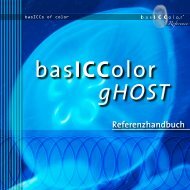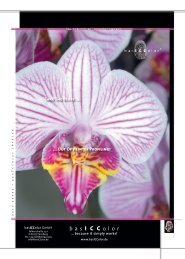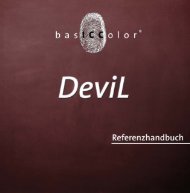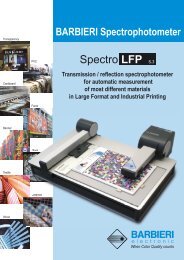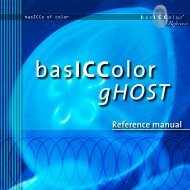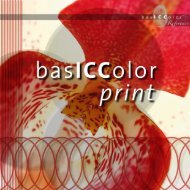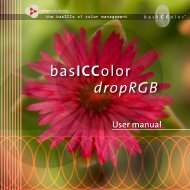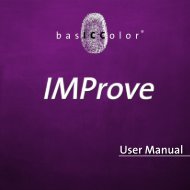basiccolor display
basiccolor display
basiccolor display
Create successful ePaper yourself
Turn your PDF publications into a flip-book with our unique Google optimized e-Paper software.
asICColor <strong>display</strong><br />
by Color Solutions Software<br />
Viewing booth and monitor comparison<br />
Using this setting will adjust the lightbooth’s brightness to<br />
the brightness of the monitor. Only then it will be possible<br />
to compare a photographic print, proof or any other artwork<br />
with the <strong>display</strong> on the monitor.<br />
basICColor <strong>display</strong> comunicates with the lightbooth and will<br />
automatically adjust its brightness to the monitors bright-<br />
ness. Please take notice that the monitors brightness should<br />
be set to a standardized value. The ISO 3664 requires a lumi-<br />
nance of 500 +/- 125 lux.<br />
Other settings are also possible but then they are not stan-<br />
dardized and other users may not have the same exposure<br />
at their facilities.<br />
Viewing boot for hardcopy comparison only<br />
By using this setting the light booth will be automatically<br />
adjusted to a luminace of 2000 lux. This is the standardized<br />
luminance to compare artwork, photos and/or press prints<br />
to proofs.<br />
This setting should not be used to compare (e.g. a proof)<br />
with the <strong>display</strong> on the monitor.<br />
other value/other value (emmission)<br />
To be not bound only to standard settings, it is possible to<br />
adjust the lightbooths luminance to a custom value.<br />
The values can be entered in the measuring units Lux (lx) or<br />
candela per square meter (cd/m 2 ),<br />
5