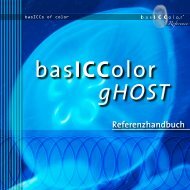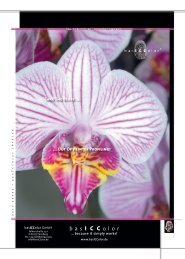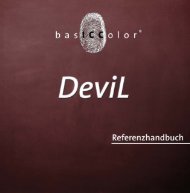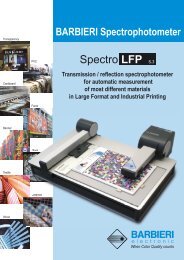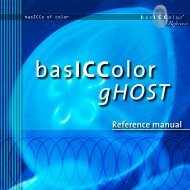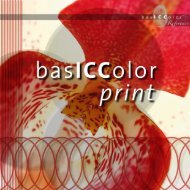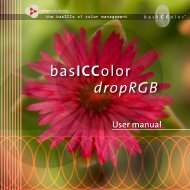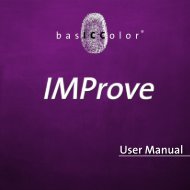basiccolor display
basiccolor display
basiccolor display
You also want an ePaper? Increase the reach of your titles
YUMPU automatically turns print PDFs into web optimized ePapers that Google loves.
asICColor <strong>display</strong><br />
by Color Solutions Software<br />
. Profile (settings)<br />
Like for the calibration settings, basICColor <strong>display</strong> allows<br />
you to save and load profiling settings (Menu „File/Save pro-<br />
filing settings...).<br />
. .1 Profile type<br />
The function of an ICC profile is to describe the color charac-<br />
treistics of your devices in a device independant color model<br />
(e.g. CIELab).<br />
It doesn’t make sense to describe all 16.7 million color in<br />
a profile, this would result in a huge file. so, only a certain<br />
number of color combinations will be described in a profile,<br />
the others will be interpolated mathematically.<br />
Matrix based<br />
The siplest way to describe the color properties of a device<br />
is a color matrix. It contains the 3 primaries red, green and<br />
blue and a function that describes the tonal response curves<br />
for the 3 channels.<br />
The main advantage of this profile type is its small size (4<br />
-8 KBytes, depending from the way, yor hard drive has been<br />
formatted). matrix profiles are thus best suited for applica-<br />
tions where size matters, e.g. the internet.<br />
The downside is that a not so perfect device cannot be de-<br />
scribed accurately.<br />
57