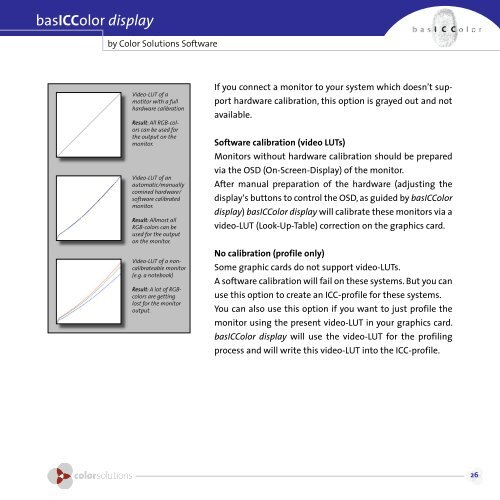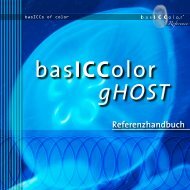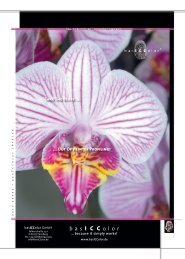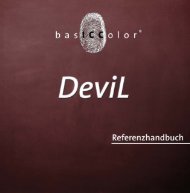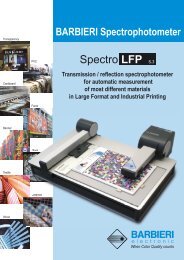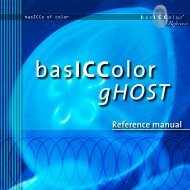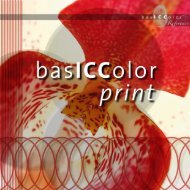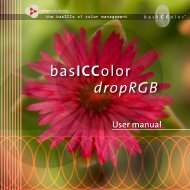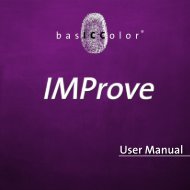basiccolor display
basiccolor display
basiccolor display
Create successful ePaper yourself
Turn your PDF publications into a flip-book with our unique Google optimized e-Paper software.
asICColor <strong>display</strong><br />
by Color Solutions Software<br />
Video-LUT of a<br />
motitor with a full<br />
hardware calibration<br />
Result: All RGB-colors<br />
can be used for<br />
the output on the<br />
monitor.<br />
Video-LUT of an<br />
automatic/manually<br />
comined hardware/<br />
software calibrated<br />
monitor.<br />
Result: Allmost all<br />
RGB-colors can be<br />
used for the output<br />
on the monitor.<br />
Video-LUT of a noncalibrateable<br />
monitor<br />
(e.g. a notebook)<br />
Result: A lot of RGBcolors<br />
are getting<br />
lost for the monitor<br />
output.<br />
If you connect a monitor to your system which doesn’t sup-<br />
port hardware calibration, this option is grayed out and not<br />
available.<br />
Software calibration (video LUTs)<br />
Monitors without hardware calibration should be prepared<br />
via the OSD (On-Screen-Display) of the monitor.<br />
After manual preparation of the hardware (adjusting the<br />
<strong>display</strong>‘s buttons to control the OSD, as guided by basICColor<br />
<strong>display</strong>) basICColor <strong>display</strong> will calibrate these monitors via a<br />
video-LUT (Look-Up-Table) correction on the graphics card.<br />
No calibration (profile only)<br />
Some graphic cards do not support video-LUTs.<br />
A software calibration will fail on these systems. But you can<br />
use this option to create an ICC-profile for these systems.<br />
You can also use this option if you want to just profile the<br />
monitor using the present video-LUT in your graphics card.<br />
basICColor <strong>display</strong> will use the video-LUT for the profiling<br />
process and will write this video-LUT into the ICC-profile.