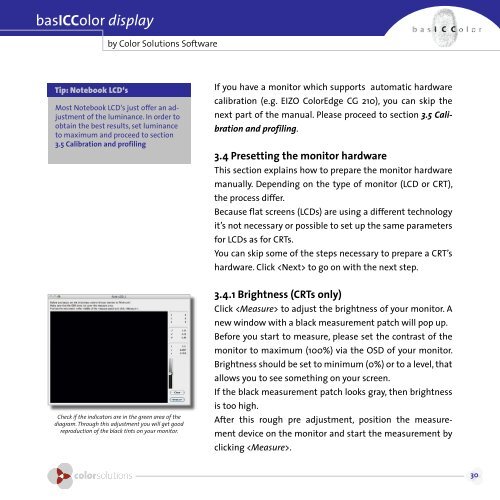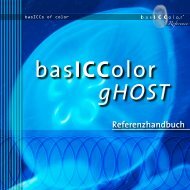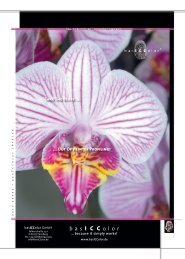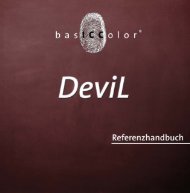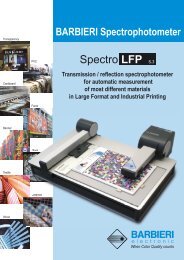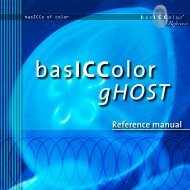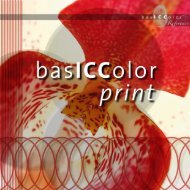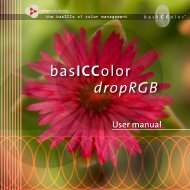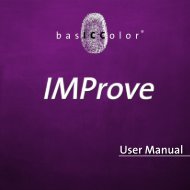basiccolor display
basiccolor display
basiccolor display
Create successful ePaper yourself
Turn your PDF publications into a flip-book with our unique Google optimized e-Paper software.
asICColor <strong>display</strong><br />
Tip: Notebook LCD‘s<br />
by Color Solutions Software<br />
Most Notebook LCD‘s just offer an adjustment<br />
of the luminance. In order to<br />
obtain the best results, set luminance<br />
to maximum and proceed to section<br />
.5 Calibration and profiling<br />
Check if the indicators are in the green area of the<br />
diagram. Through this adjustment you will get good<br />
reproduction of the black tints on your monitor.<br />
If you have a monitor which supports automatic hardware<br />
calibration (e.g. EIZO ColorEdge CG 210), you can skip the<br />
next part of the manual. Please proceed to section 3.5 Cali-<br />
bration and profiling.<br />
. Presetting the monitor hardware<br />
This section explains how to prepare the monitor hardware<br />
manually. Depending on the type of monitor (LCD or CRT),<br />
the process differ.<br />
Because flat screens (LCDs) are using a different technology<br />
it’s not necessary or possible to set up the same parameters<br />
for LCDs as for CRTs.<br />
You can skip some of the steps necessary to prepare a CRT’s<br />
hardware. Click to go on with the next step.<br />
. .1 Brightness (CRTs only)<br />
Click to adjust the brightness of your monitor. A<br />
new window with a black measurement patch will pop up.<br />
Before you start to measure, please set the contrast of the<br />
monitor to maximum (100%) via the OSD of your monitor.<br />
Brightness should be set to minimum (0%) or to a level, that<br />
allows you to see something on your screen.<br />
If the black measurement patch looks gray, then brightness<br />
is too high.<br />
After this rough pre adjustment, position the measure-<br />
ment device on the monitor and start the measurement by<br />
clicking .<br />
0